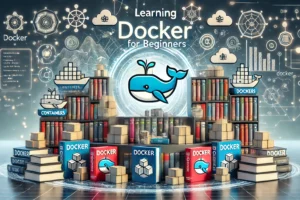5 Linux Utilities That Will Make You Smile
1. The Fuck
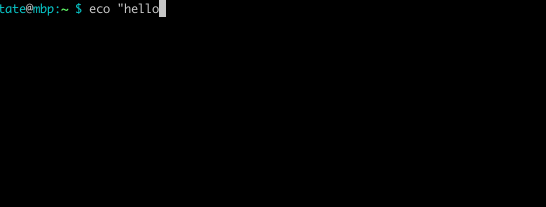
Have you ever typed a command wrong before? Missed out on hitting that one crucial character on the keyboard only to be left with the dreaded:
-bash: <insert_mistake_here>: command not found
Well, the aptly named thefuck utility won’t make all those troubles disappear completely, but it will let you correct them in a much more colorful way.
The next time you type a commonly used command wrong, simply type the following right after:
fuck
One of the built-in aliases will attempt to correct the mistake for you. If there isn’t a correction available you can also add your own custom aliases as well. Despite the vulgar name, this utility is really helpful and reduces the time you’ll spend re-typing commands.
You can get started by installing using the commands below, or check out the repository for more detailed build options:
# macOS brew install thefuck# Debian sudo apt update sudo apt install python3-dev python3-pip python3-setuptools pip3 install thefuck --user
2. Pv
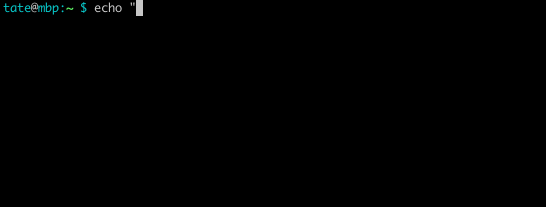
Simply outputting text a full line at a time is boring. Let’s take things slow and recreate a belabored typing simulation for our text with pv. Although this utility was originally intended to measure the throughput of data across the Bash pipeline, it can also be used for novelties like this.
Why do this? Aside from the obvious answer of “it is neat”, you could pipe all the output of a simple script through it in order to mimic a vintage terminal like the VT100. You could get close to a 300 baud rate by passing the -L 37 argument to pv.
You can install pv using the following commands:
# macOS brew install pv# Debian sudo apt install pv
3. Figlet

Boring login banners? Bland help text? Mind-numbing script output? There’s gotta be a better way. Right? There is. Add ASCII art to everything (probably).
Using figlet you can easily generate ASCII art on-the-fly without having to use one of those annoying online generators. This gives you the ability to customize the way the art is generated, pipe it to other commands or have snippets be automatically generated in scripts.
You can change the font style by choosing a different font file using the -f argument. Check out the example below:

If you really want to have some fun you can pipe figlet to the pv utility we talked about earlier, to slow it down:
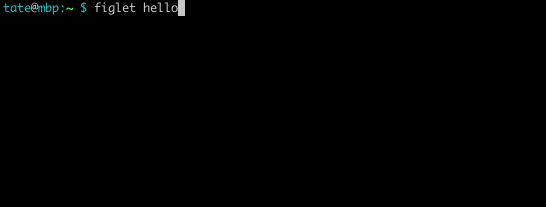
4. Espeak

Your computer is talking to you. It is trying to tell you something. Trying to tell you whatever you want, really. With the text-to-speech ability of eSpeak you can have your computer say anything you want. And I mean anything…
espeak "Shall we play a game?"
Don’t you think it sounds oddly like Joshua from WarGames?
The uses for eSpeak are endless. You could have a long-running job tell you, verbally, when it’s done. Have your computer tell you the time. Have it tell you jokes. Read you a novel. Read you the text version of Reddit.
Use your imagination.
Install eSpeak using the commands below or visit their website for more options:
# macOS brew install espeak# Debian sudo apt install espeak
5. Rev
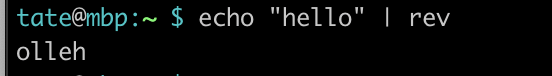
Forward text is cool, but backward text is way cooler. With the rev utility all of your text reversal dreams can come true. You can use rev to poorly obfuscate a string, fix something that has gone horribly wrong with command output or simply pipe a sentence of gibberish into eSpeak like so:
echo "this is going to sound really weird" | rev | espeak
The rev utility comes with macOS and most Linux distributions by default so you likely already have the ability to ruin perfectly good sentences already.