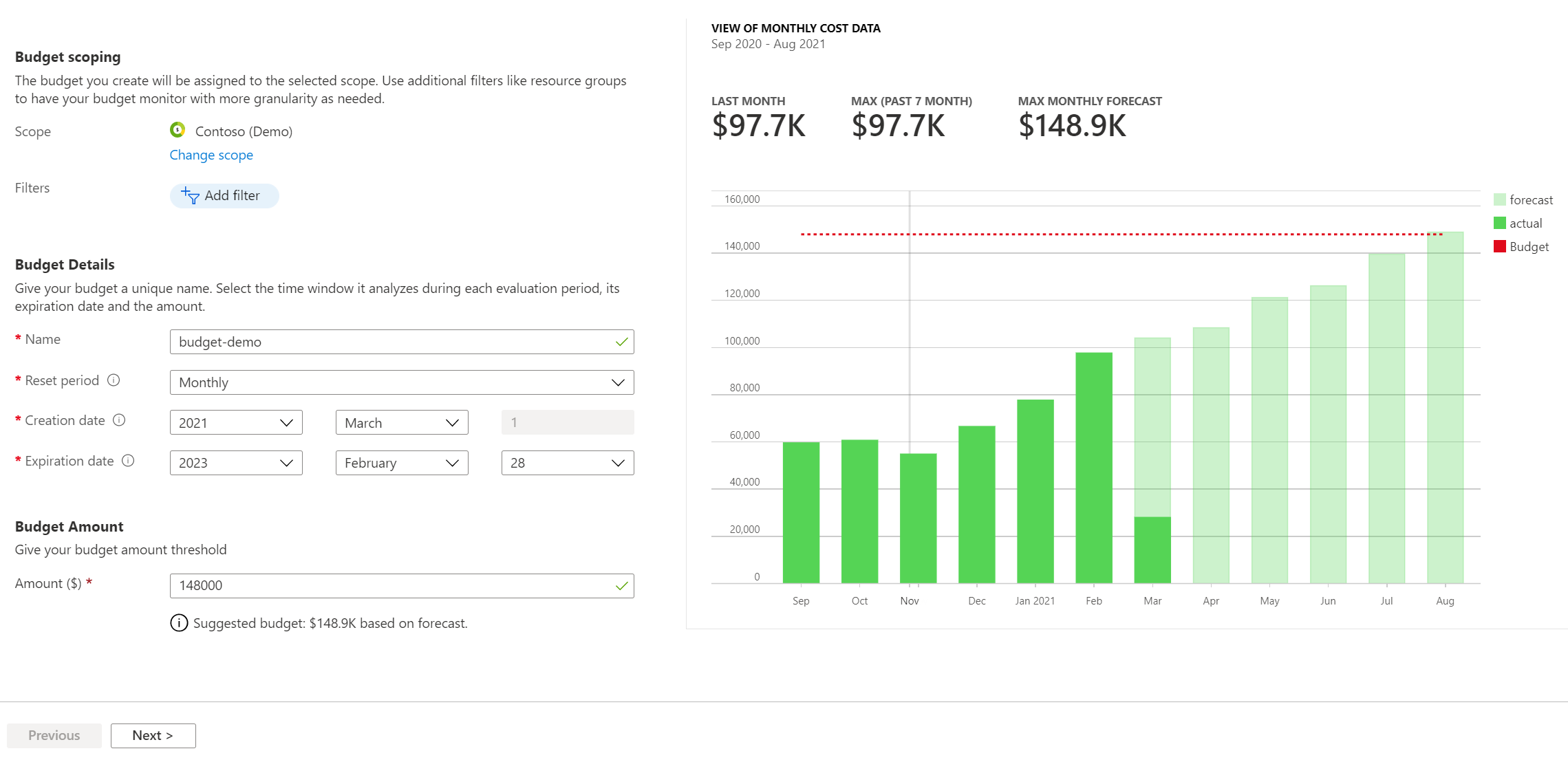Create and manage Azure budgets
- To create or view a budget, open a scope in the Azure portal and select Budgets in the menu. For example, navigate to Subscriptions, select a subscription from the list, and then select Budgets in the menu.
- Select Add.
- In the Create budget window, make sure that the scope shown is correct. Choose any filters that you want to add. Filters allow you to create budgets on specific costs, such as resource groups in a subscription or a service like virtual machines. Any filter you can use in cost analysis can also be applied to a budget.

- Next you can define action group with email id to be notified based actual or forecasted budget threshold
Tag:Azure