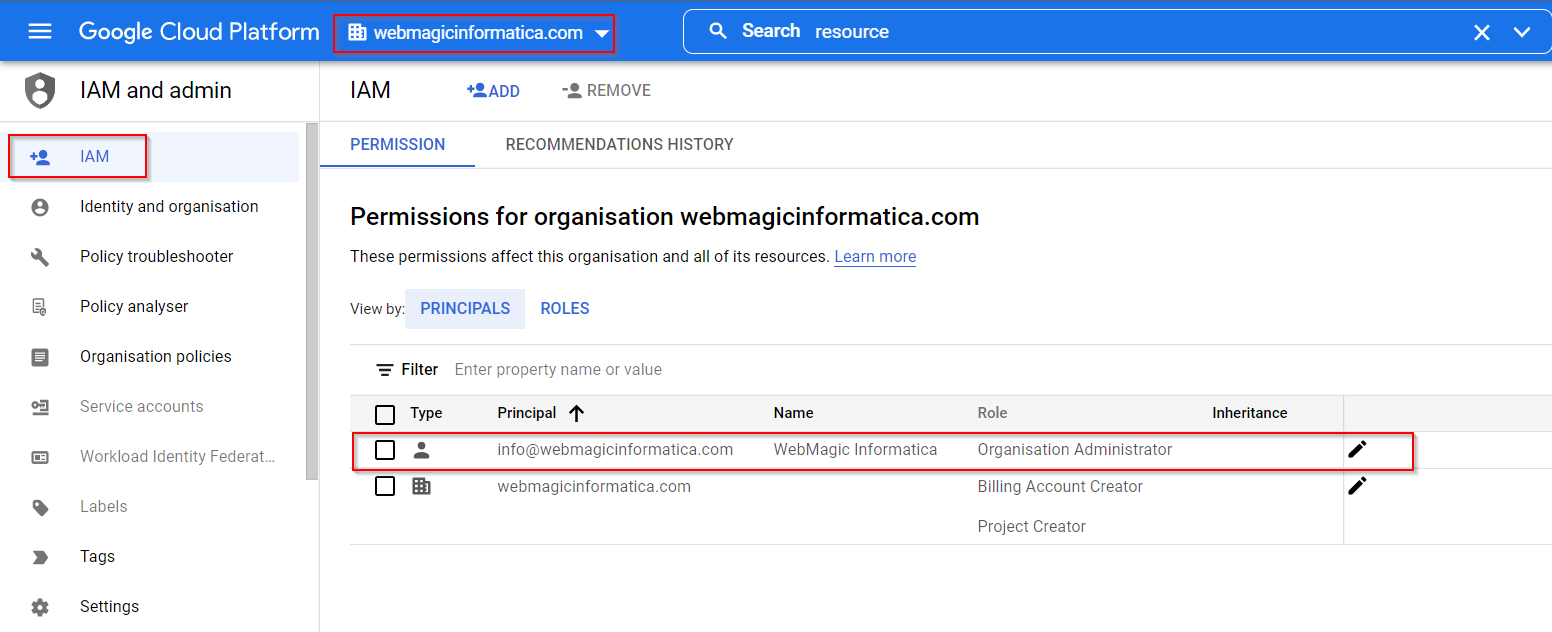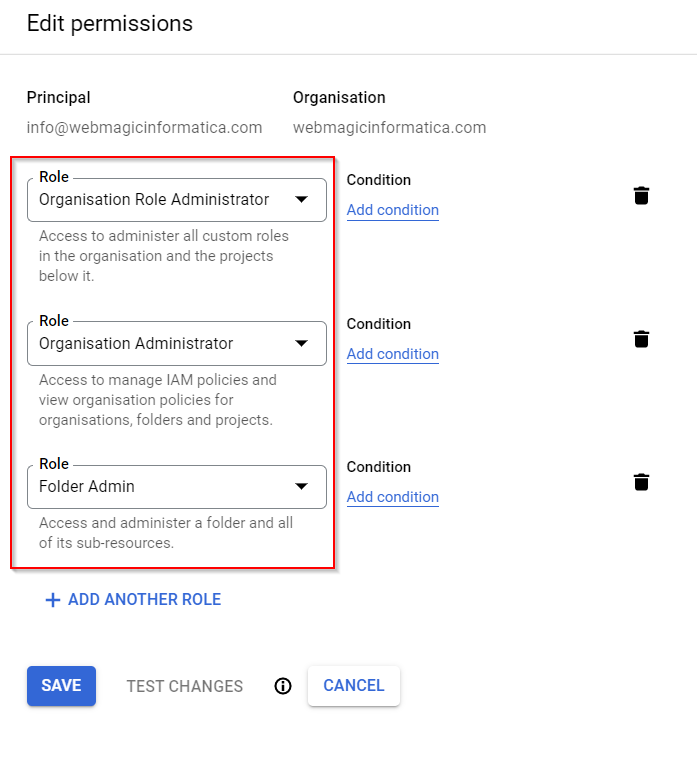Creating Google Cloud Resource Hierarchy
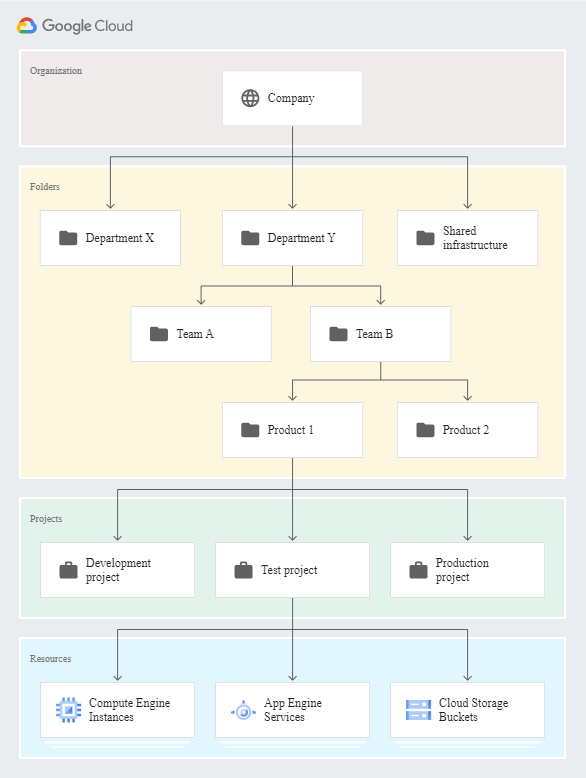
The purpose of the Google Cloud resource hierarchy is two-fold:
- Provide a hierarchy of ownership, which binds the lifecycle of a resource to its immediate parent in the hierarchy.
- Provide attach points and inheritance for access control and organization policies.
Assigning Organization Admin Policy
Creating a Folder Resource & Project Resource
- Go to Cloud Resource Manager
- now here you will be able to find your organization, like for me my organization name is webmagicinformatica.com I can see it on the resource manager dashboard
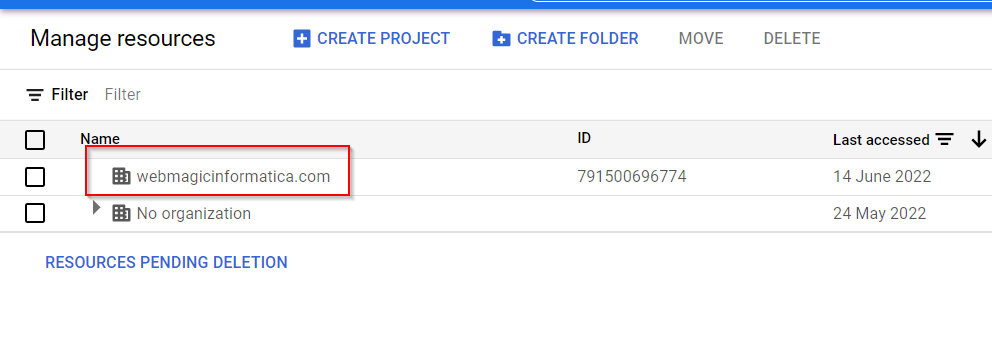
- Now under your organization you can create folders and within those folders you can have subfolders and within those subfolders or folders you can have your projects
So here what you’ll be doing is create api-development folder
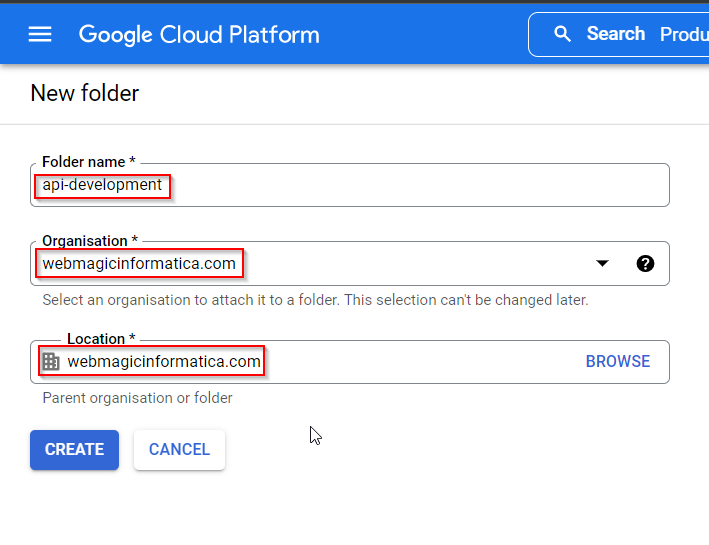
- Within the api-development folder you can have a sub folder known as production-api
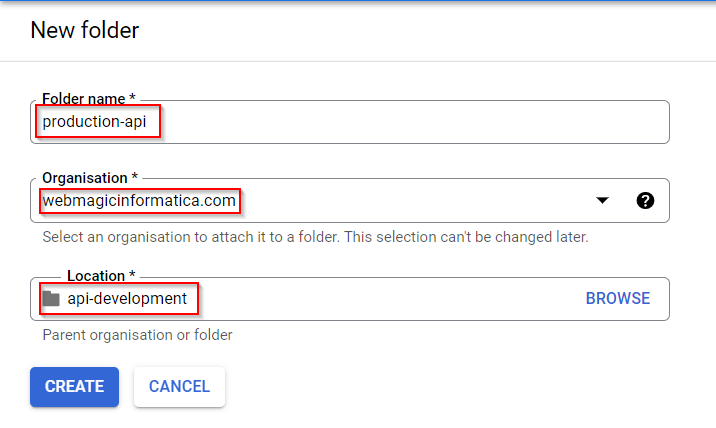
- Now let’s create a project under your organization and under the api-development folder
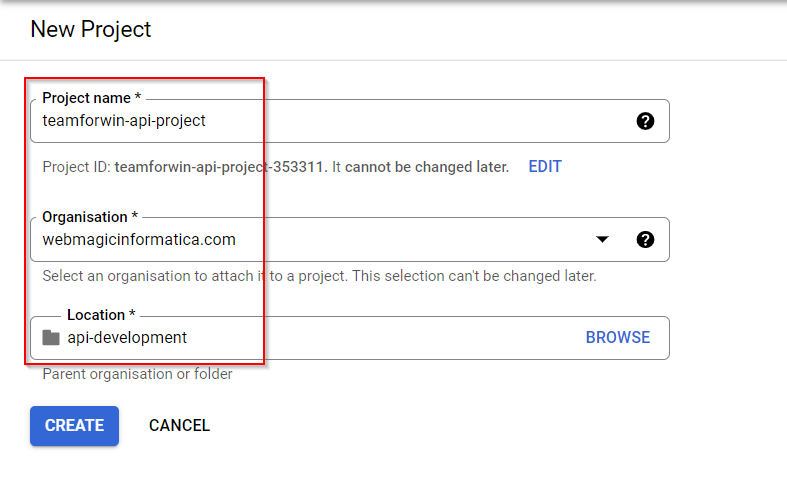
- So let’s say that this project which you have created is a production project So what you can do is you can move this project to a folder known as production-api
For moving the project you can select the project and click on the three dots and then click on the Move
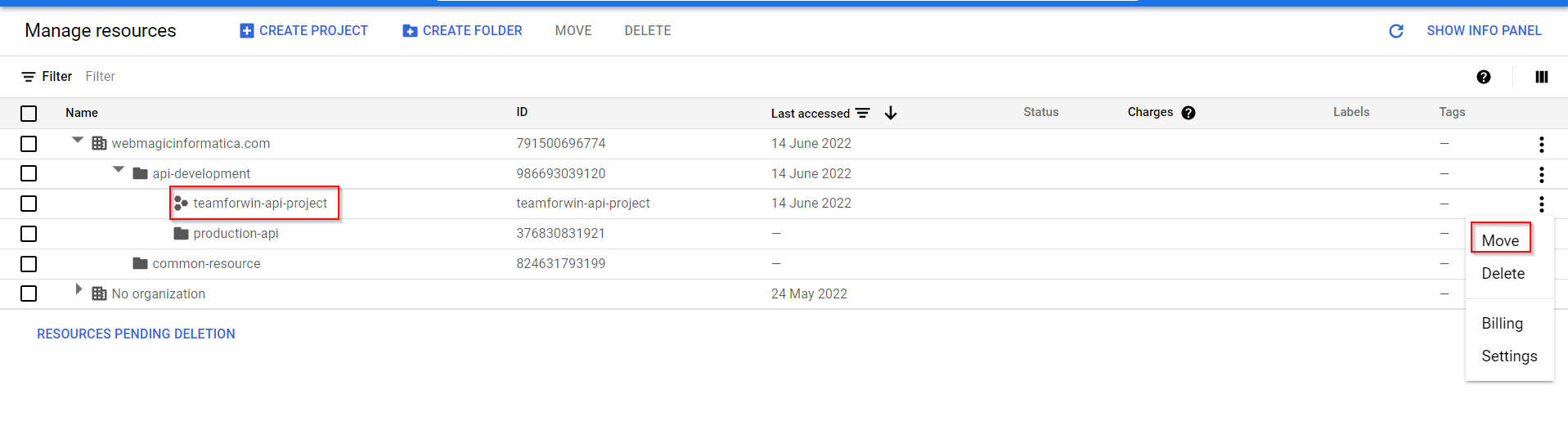
- You need to select the folder where you want to move this project so the folder here would be production-api then you need to click on Move
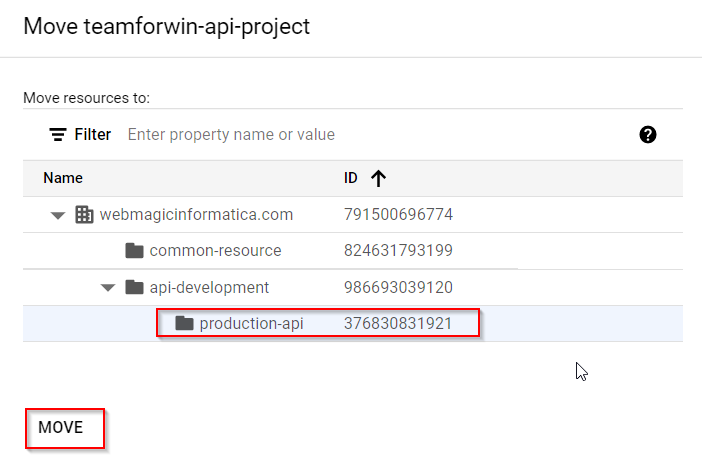
- Finally once you have done the creation of the folders and the project this is what your Resource Hierarchy would look like you can replicate these setps with more folders which match to your organization structure and within those folders you can have projects
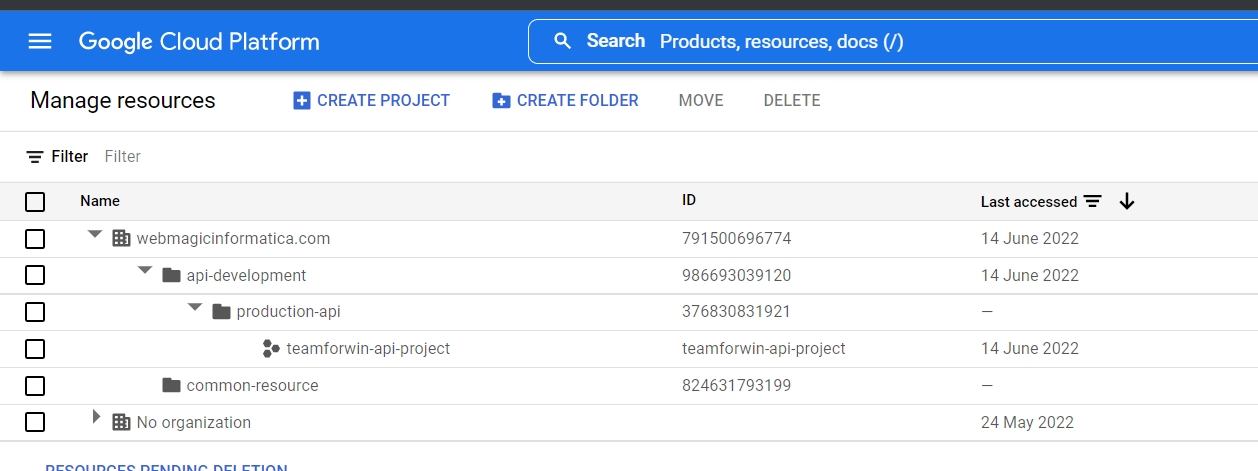
Tag:Google Cloud