Creating Group in Google Cloud Identity
- Go to Group menu
- Click on Create group
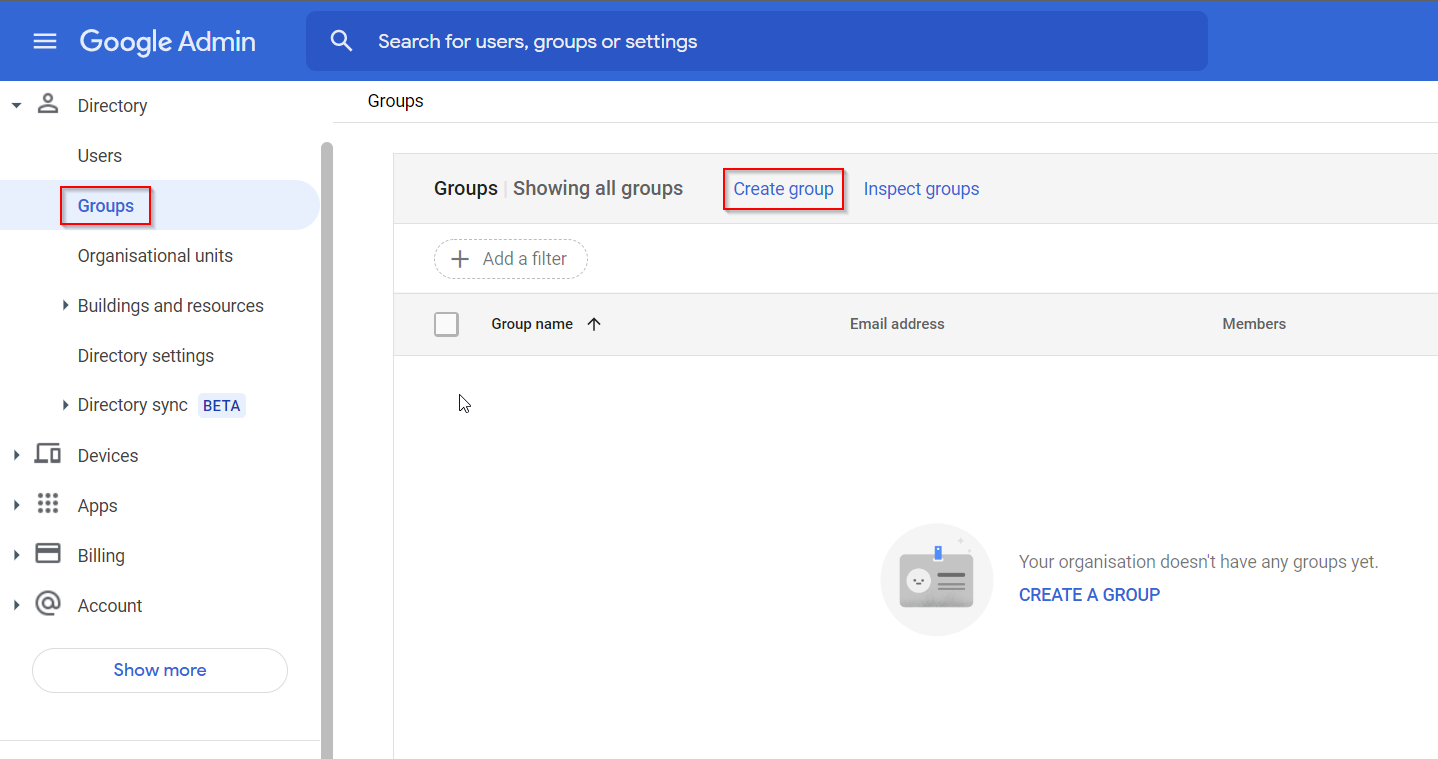
- Fill in the Group name and Group email alias
Also add Group owner which can be a user of Cloud Identity
Then click on NEXT
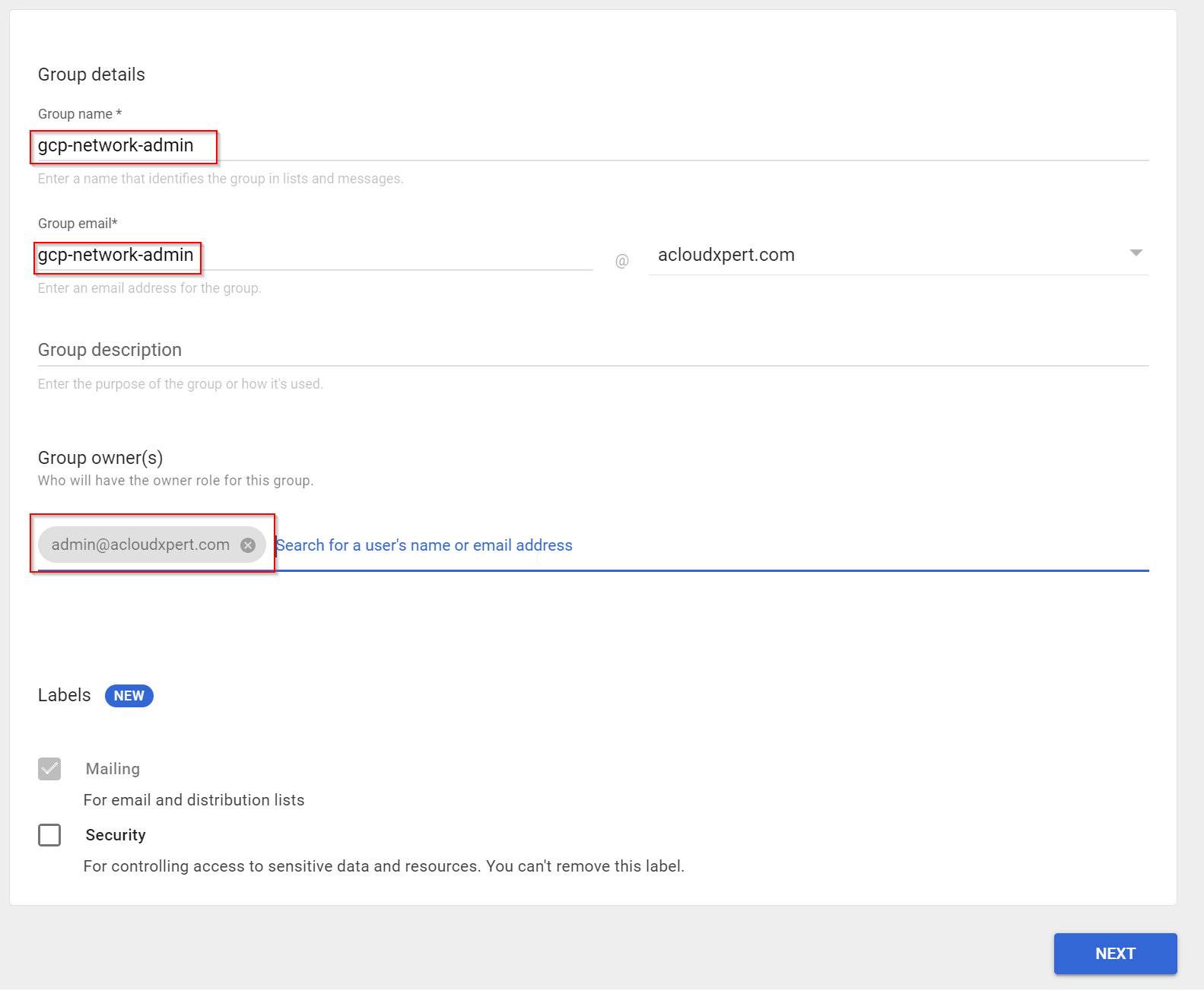
- Select the Access type as Team, this will restrict group to the organization
Then click on CREATE GROUP
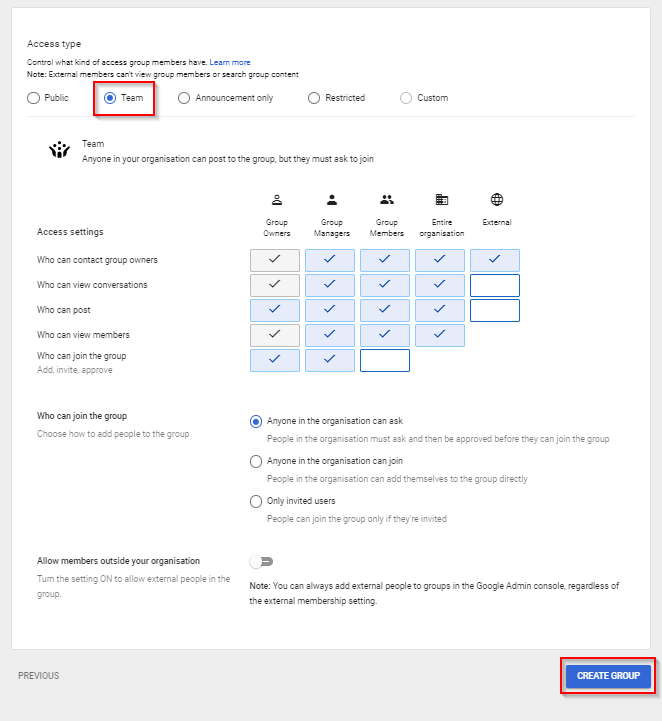
Tag:Google Cloud
