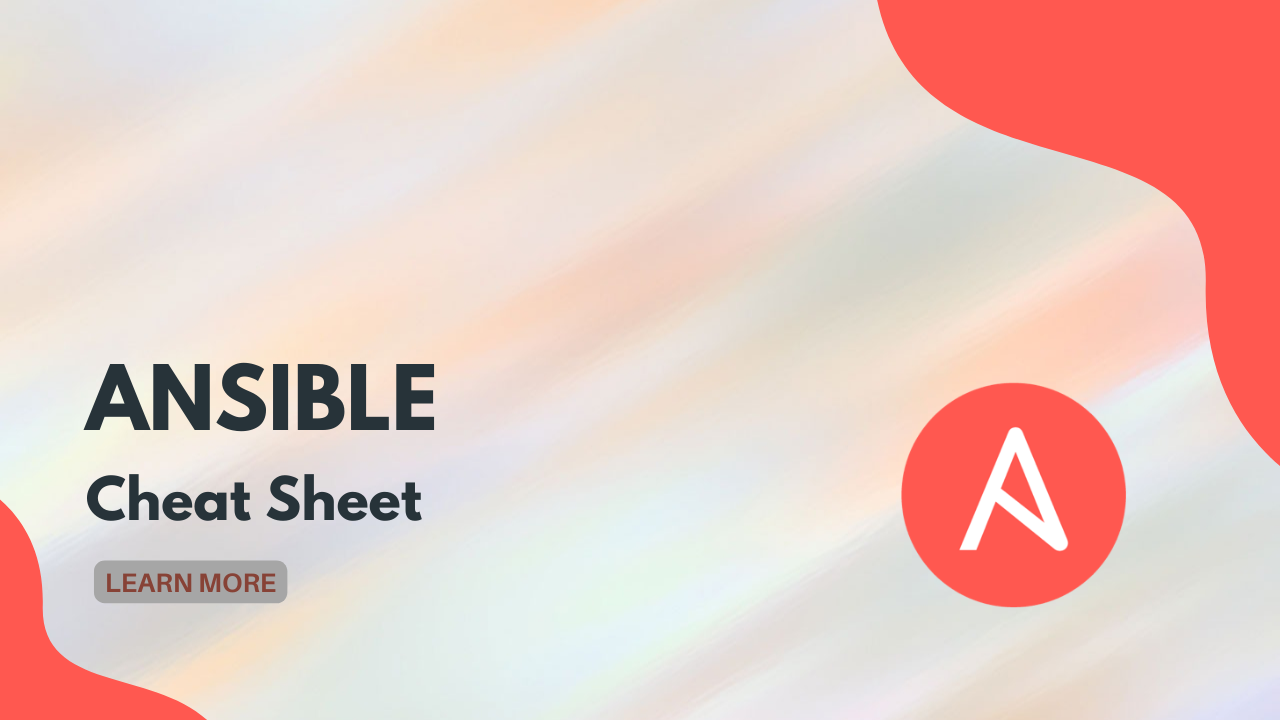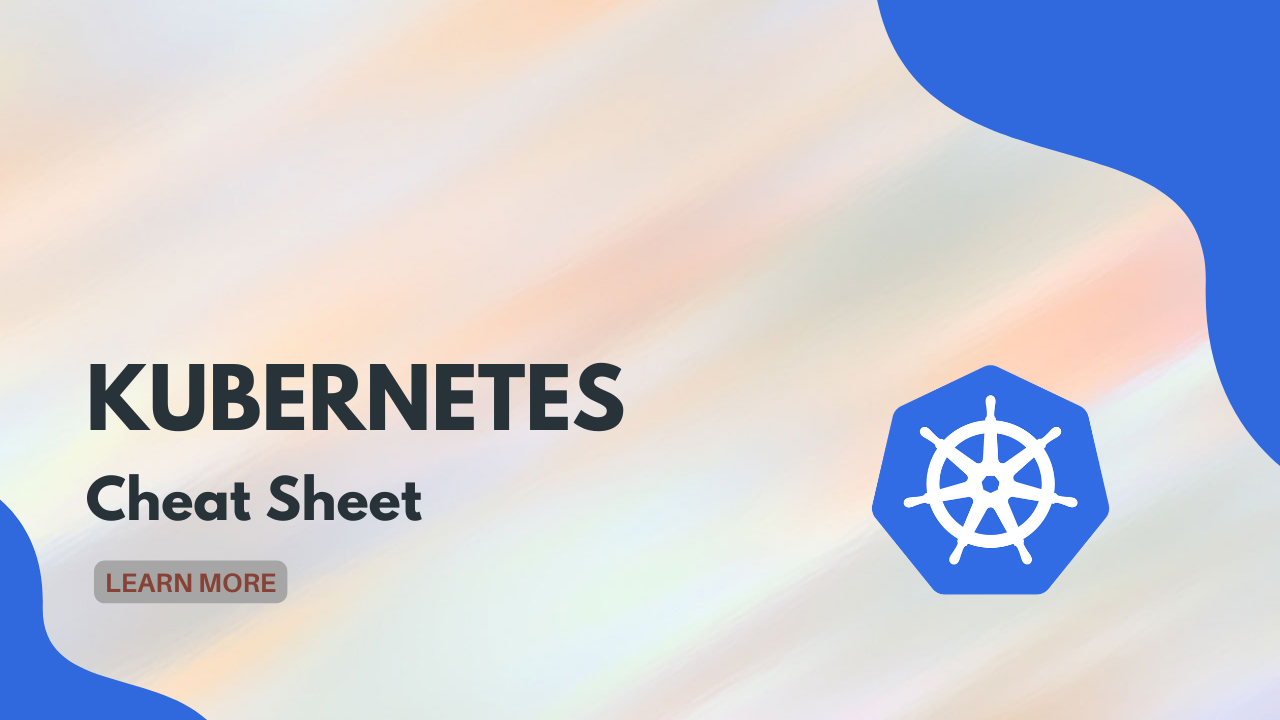[vc_row][vc_column][vc_column_text] Set & Check Hosts Connection Command What does it do? sudo nano /etc/ansible/hosts Set up hosts by editing the hosts’ file in the Ansible directory ansible –m ping <hosts> Ansible’s ping module allows you to check whether Ansible is connecting to hosts ansible -m ping server name To check …
[vc_row][vc_column][vc_column_text]Format and Validate Terraform code terraform fmt format code per HCL canonical standard terraform validate validate code for syntax terraform validate -backend=false validate code skip backend validation Initialize your Terraform working directory Command What does it do? terraform init initialize directory, pull down providers terraform init -get-plugins=false initialize directory, do …
[vc_row][vc_column][vc_column_text]Creating objects Command What does it do? kubectl apply -f ./my-manifest.yaml create resource(s) kubectl apply -f ./my1.yaml -f ./my2.yaml create from multiple files kubectl apply -f ./dir create resource(s) in all manifest files in dir kubectl apply -f https://git.io/vPieo create resource(s) from url kubectl create deployment nginx –image=nginx start a …
[vc_row][vc_column][vc_column_text]Image Build & Push Command What does it do? docker build -t myapp :1.0 . To build an image from the Docker file and tag it docker image ls To list all the images that are locally stored: docker rmi <name> To delete an image from the Docker Store docker …
[vc_row][vc_column][vc_column_text]Git Basics Command What does it do? git init Create empty Git repo in specified directory. Run with no arguments to initialize the current directory as a git repository git clone <repo> Clone repo located at <repo> onto local machine. Original repo can be located on the local filesystem or …