Configure multi-region writes in your applications that use Azure Cosmos DB
- Sign-in to the Azure portal.
- Navigate to your Azure Cosmos account and from the menu, open the Replicate data globally pane.
- Under the Multi-region writes option, choose enable. It automatically adds the existing regions to read and write regions.
- You can add additional regions by selecting the icons on the map or by selecting the Add region button. All the regions you add will have both read and writes enabled.
- After you update the region list, select save to apply the changes.
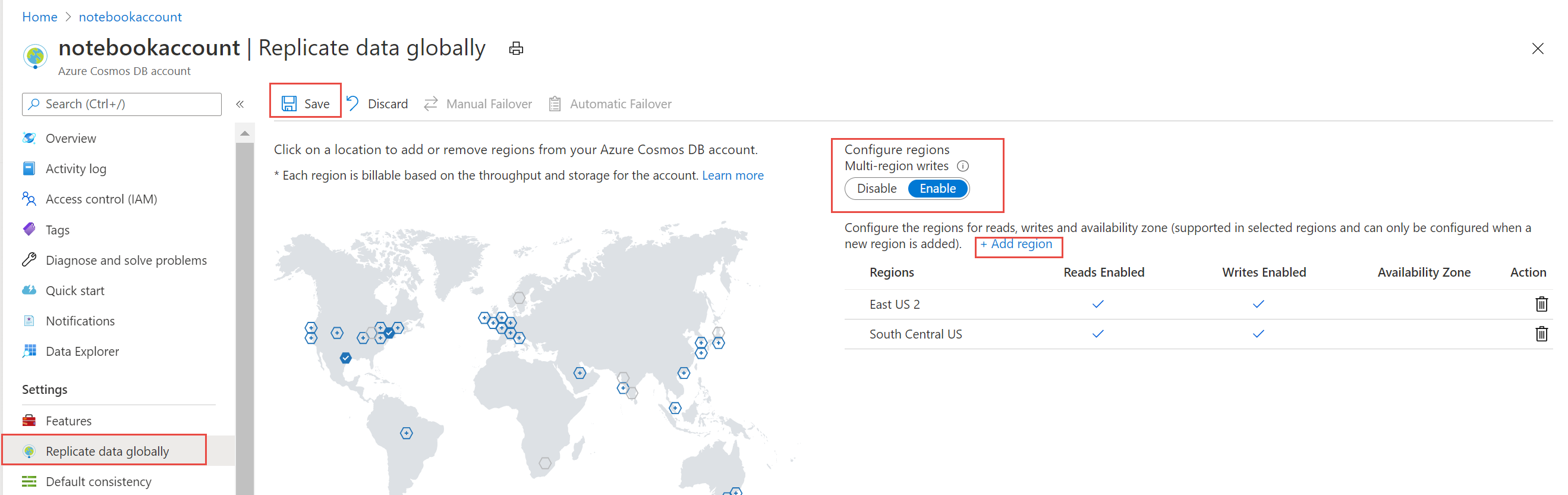
Tag:Azure
