Create a new tenant in Azure Active Directory
After you sign in to the Azure portal, you can create a new tenant for your organization. Your new tenant represents your organization and helps you to manage a specific instance of Microsoft cloud services for your internal and external users.
- Sign in to your organization’s Azure portal.
- From the Azure portal menu, select Azure Active Directory.
- On the overview page, select Manage tenants
- Select Create.
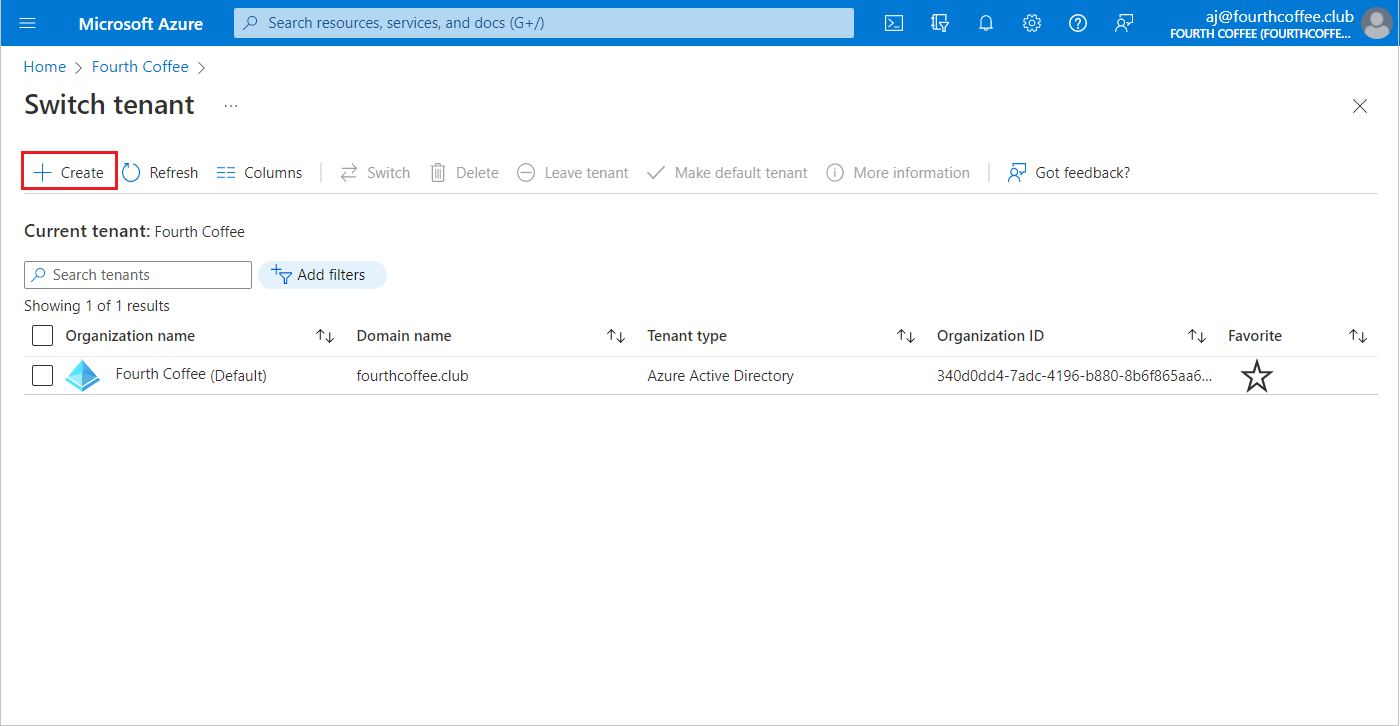
- On the Basics tab, select the type of tenant you want to create, either Azure Active Directory or Azure Active Directory (B2C).
- Select Next: Configuration to move on to the Configuration tab.
- On the Configuration tab, enter the following information:
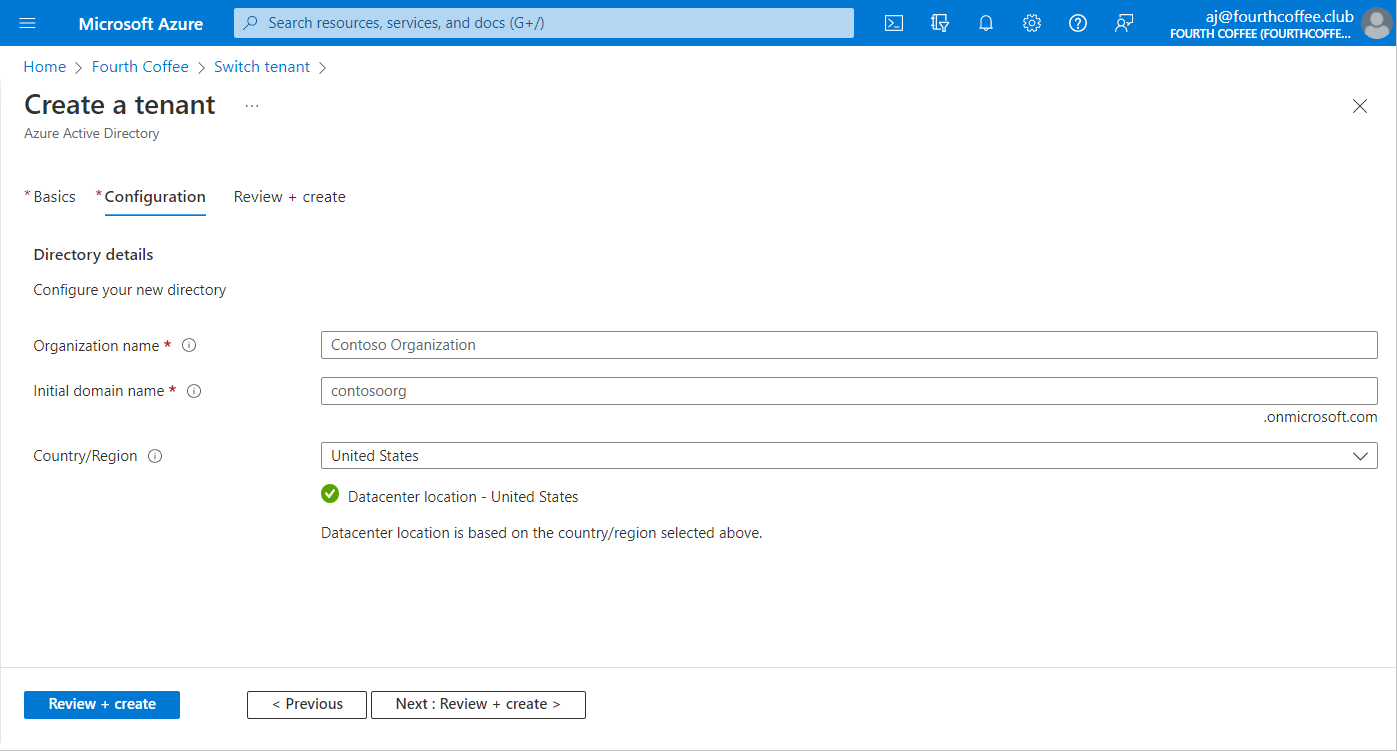
- Select Next: Review + Create. Review the information you entered and if the information is correct, select create.
Tag:Azure
