Create and deploy virtual machines in an availability set
Creating an Availability Set
- Login to Azure portal and search for Availability set
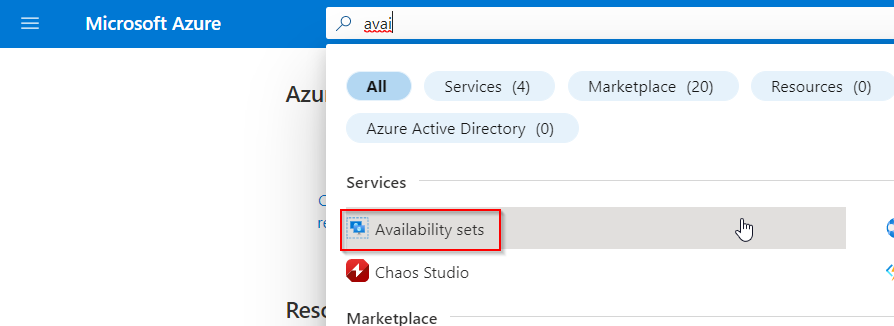
- Now Availability Set page click on Create availability set
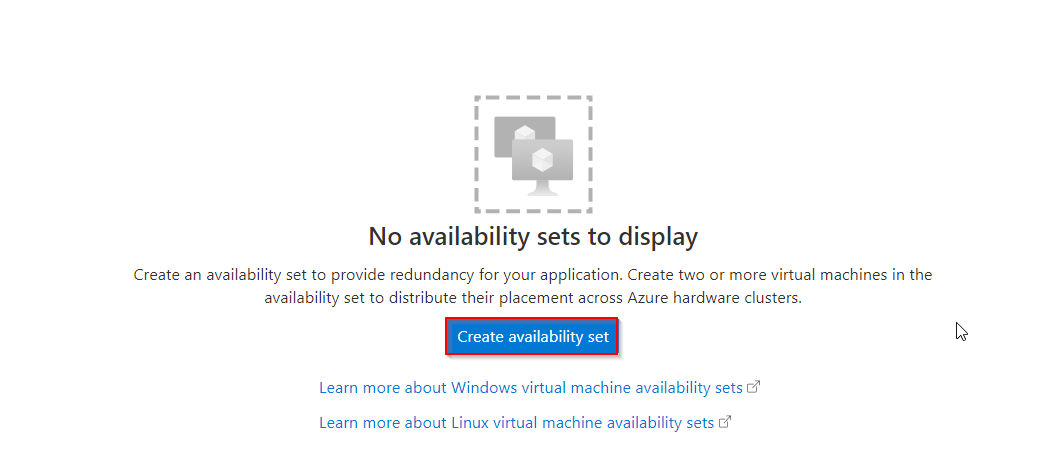
- Now on the create availability set page you would need to select your Subscription & the Resource group
You need to enter the Name of the Availability set, for this demo let’s say we’re creating Availability set for web server, so naming it aswebtier-as
You can also select the number of fault domain and update domain
Now, click on Review + create
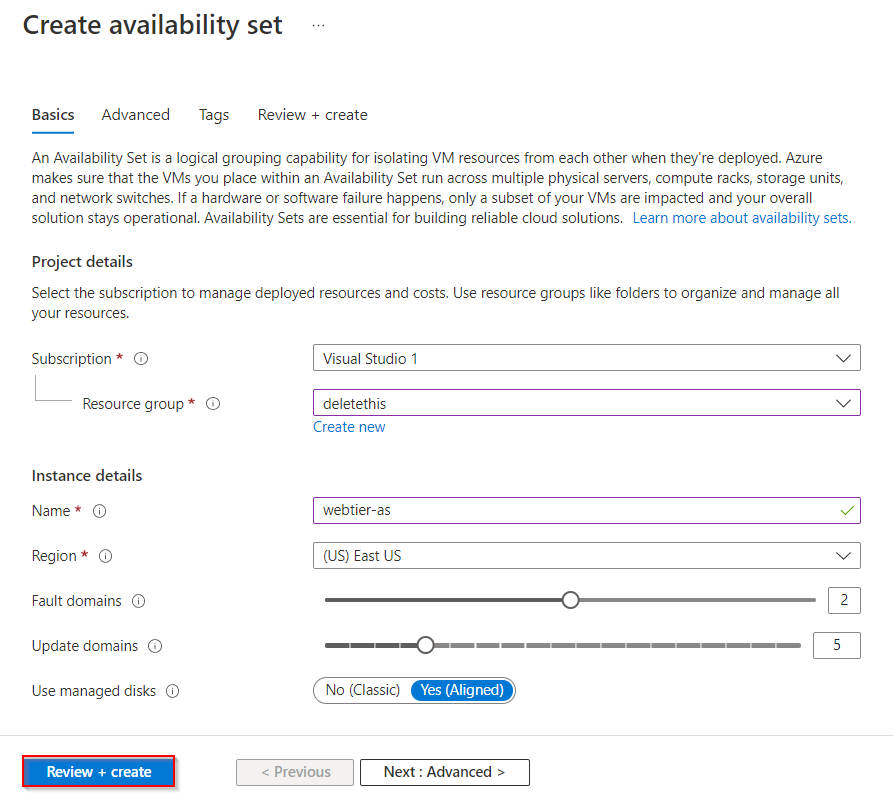
Creating Virtual Machine in Availability Set
- Go to Virtual machine dashboard and click on create Virtual machine
- Now under Availability option you will need to select Availability set
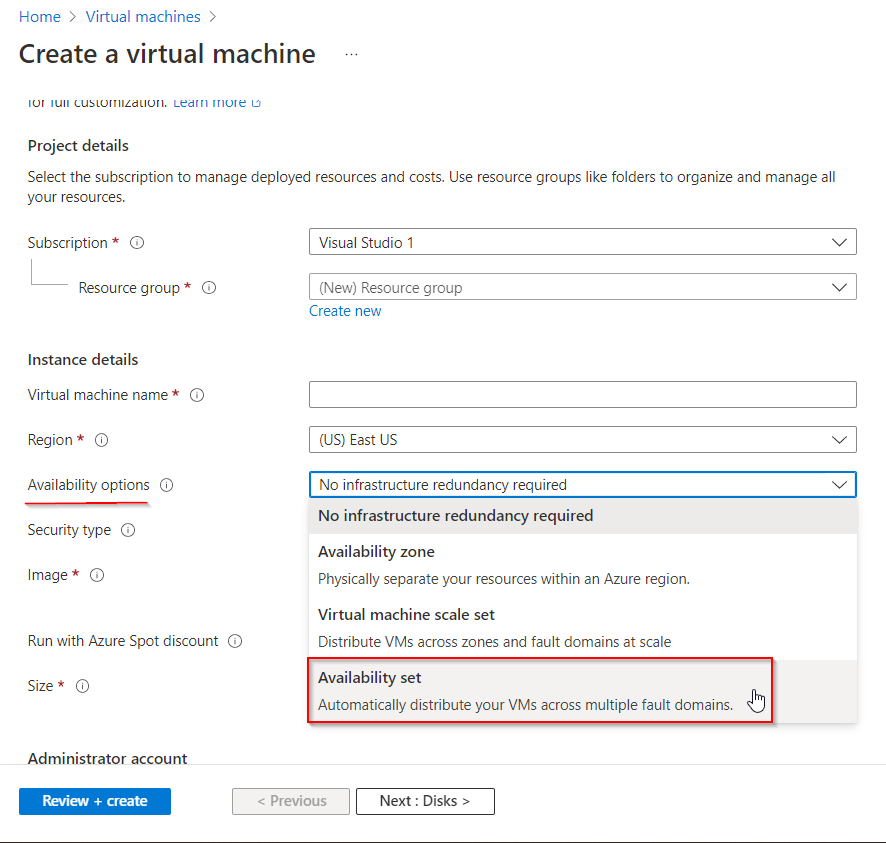
- Next you need to select the Availability set which we created in previous steps
- Rest of the VM creation process remains the same
Tag:Azure
