Create, change, or delete service endpoint policy
Create a service endpoint policy
- Select + Create a resource on the upper, left corner of the Azure portal.
- In search pane, type “service endpoint policy” and select Service endpoint policy and then select Create.
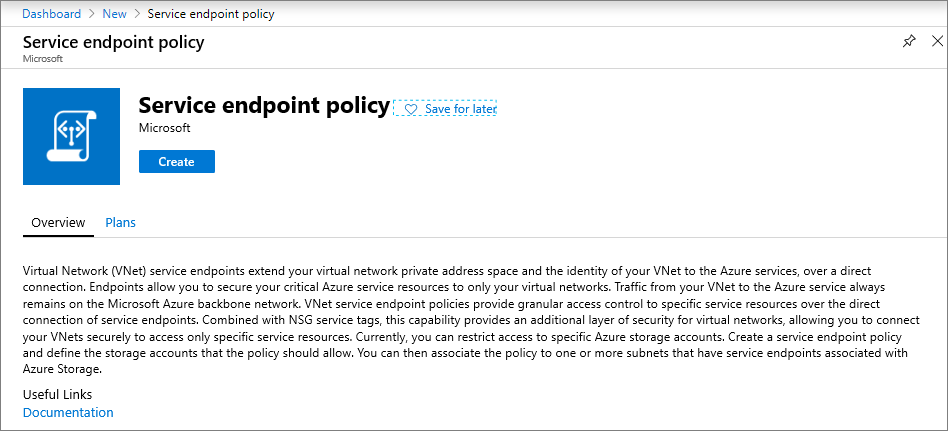
- Enter, or select, the following information in Basics
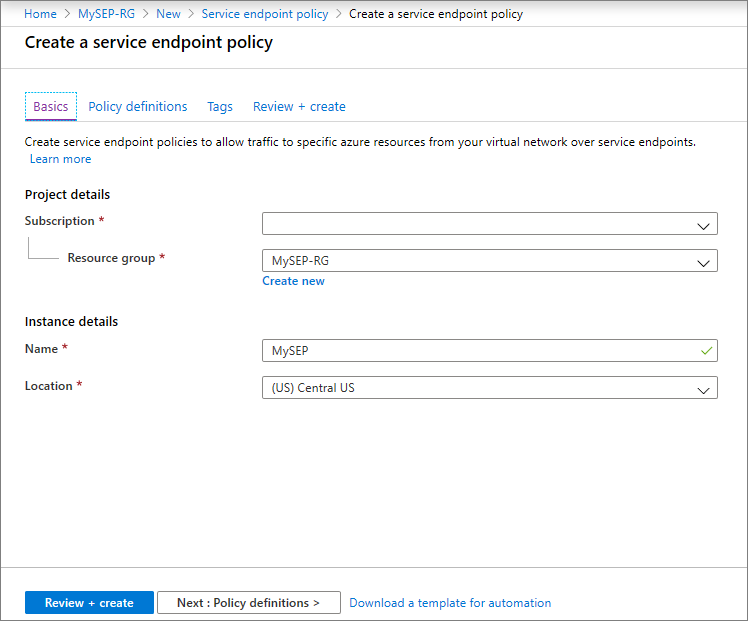
- Select + Add under Resources and enter or select the following information in Add a resource pane
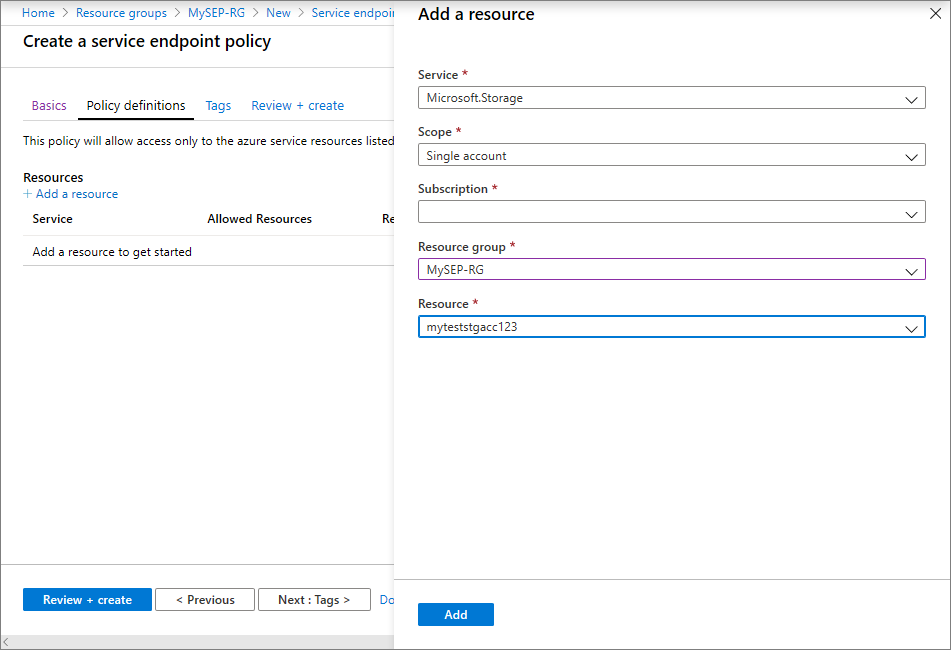
- Select Review + Create. Validate the information and Click Create. To make further edits, click Previous
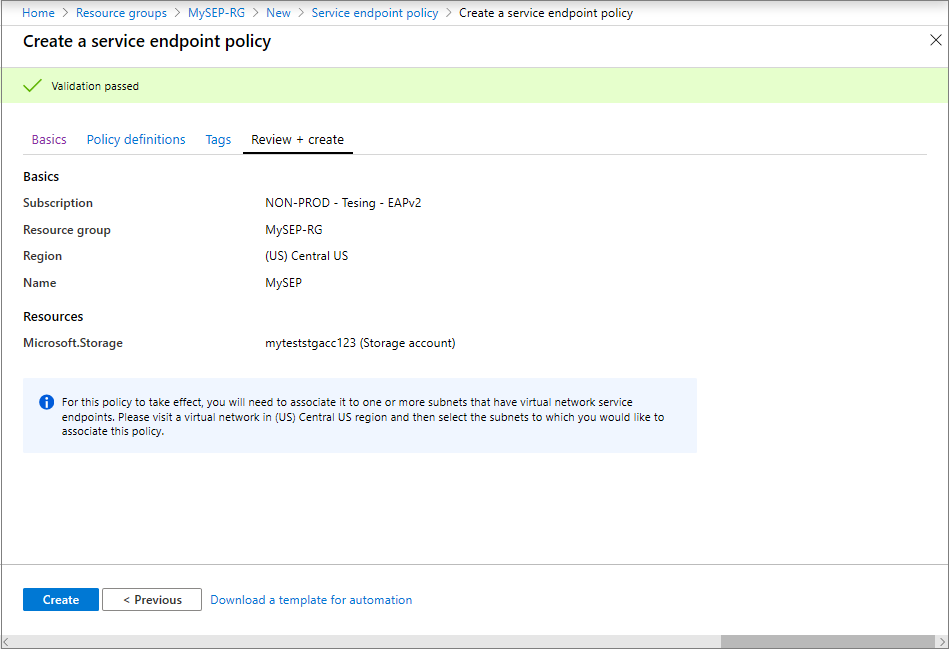
View endpoint policies
- In the All services box in the portal, begin typing service endpoint policies. Select Service Endpoint Policies.
- Under Subscriptions, select your subscription and resource group, as shown in the following picture
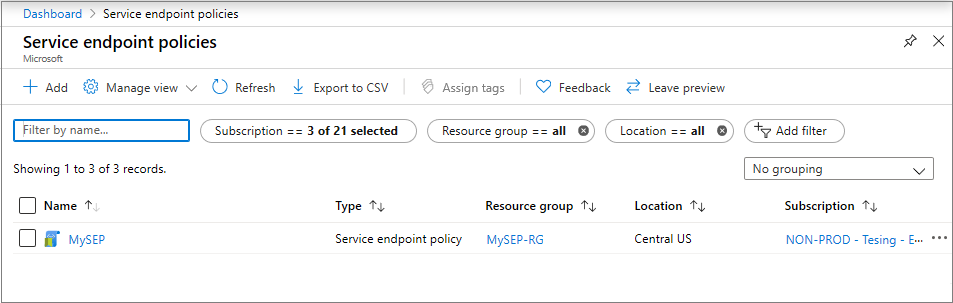
- Select the policy and click on Policy Definitions to view or add more policy definitions.
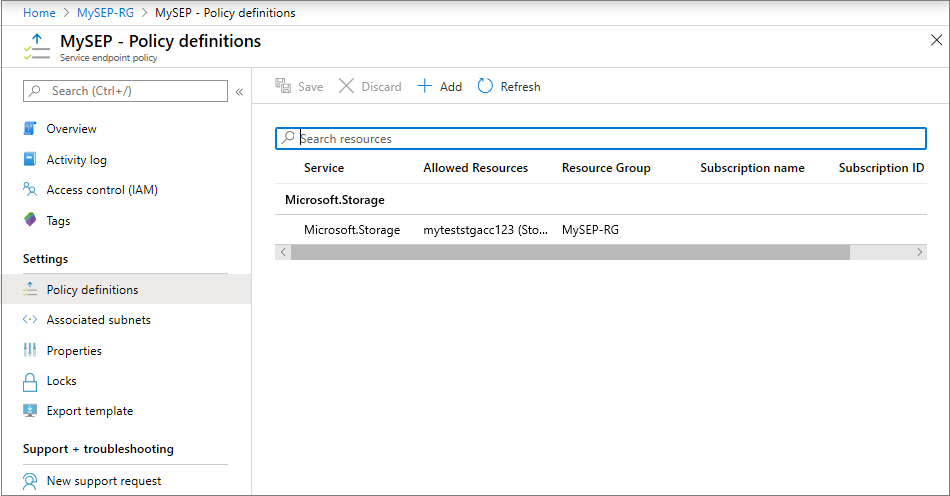
- Select Associated subnets to view the subnets the policy is associated. If no subnet is associated yet, follow the instructions in the next step.
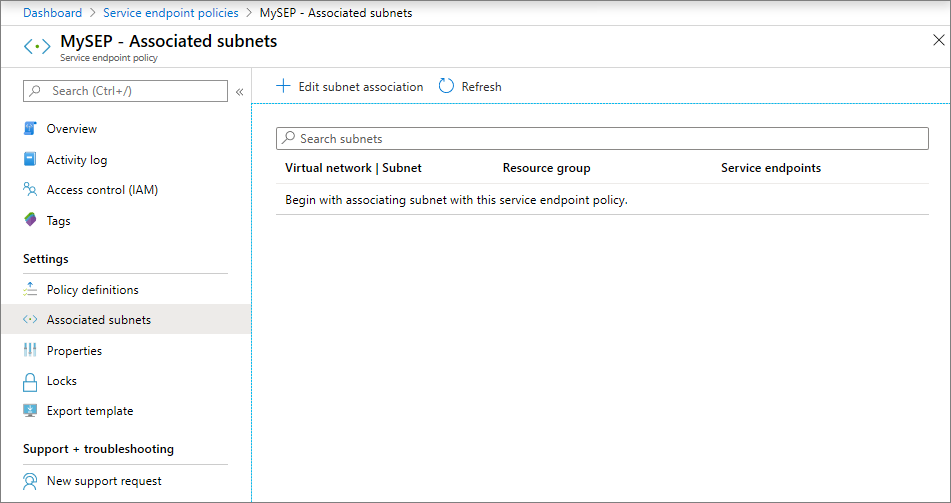
- Associate a policy to a subnet
Tag:Azure
