Creating snapshot of Persistent Disk
- From your compute engine dashboard go to snapshot section and then click on Create Snapshot
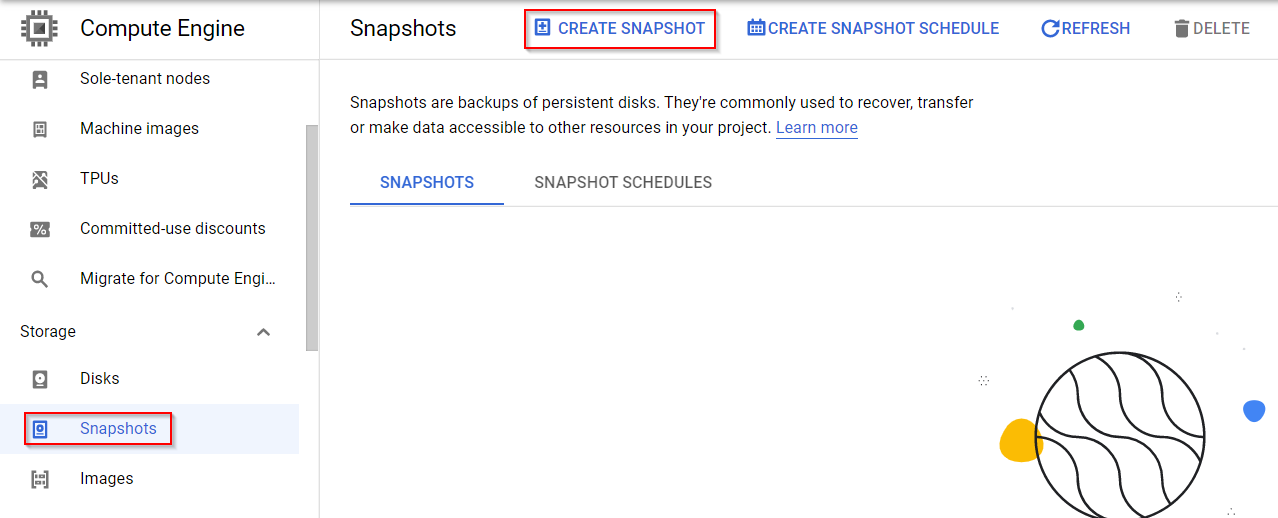
- You need to enter the Name of the snapshot followed by the Source disk
You can use the same disk which was created in last demo
Additionally you can select the location of the snapshot it could be Multi-regional in which means the snapshot would be replicated across different regions if you select regional then the snapshot would be only available in a particular region
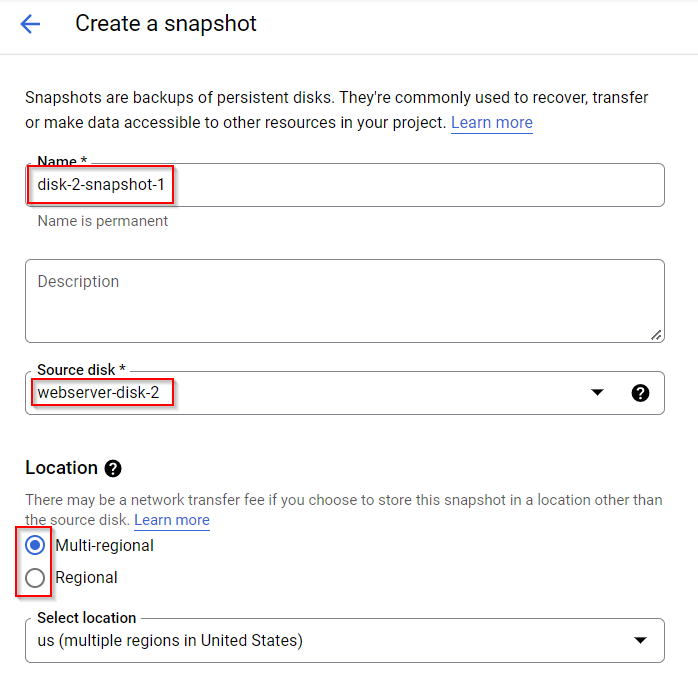
- Once this snapshot is created it would be available in the list
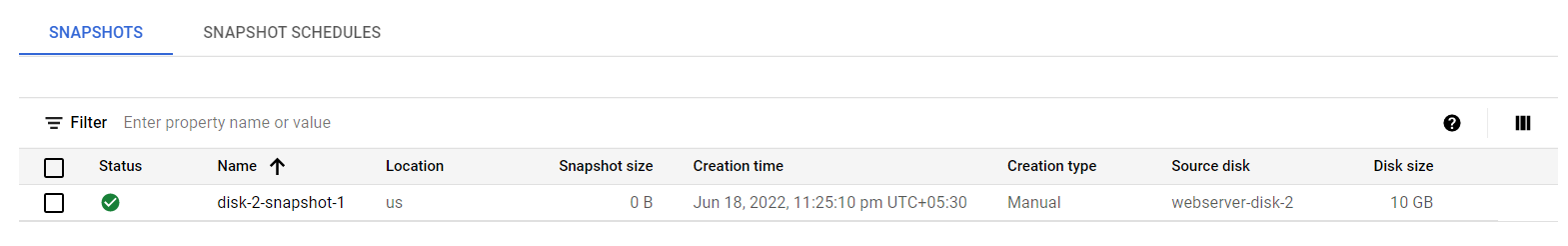
- Now click on the snapshot, that will take you to the snapshot page from this page
Now you can click on Create Disk and this will be create a persistent disk using this snapshot and the disk would have all the data which was captured as part of this snapshot
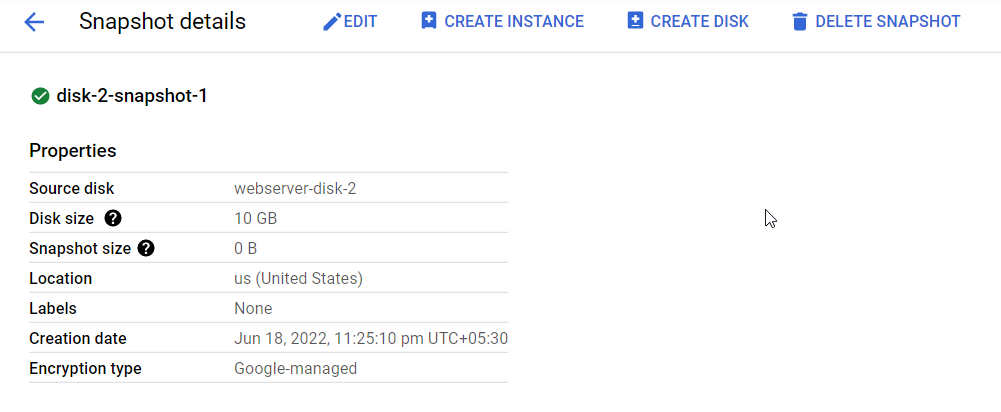
Tag:Google Cloud
