Customize the set of standards in your regulatory compliance dashboard
- From Defender for Cloud’s menu, select Regulatory compliance to open the regulatory compliance dashboard. Here you can see the compliance standards currently assigned to the currently selected subscriptions.
- From the top of the page, select Manage compliance policies. The Policy Management page appears.
- Select the subscription or management group for which you want to manage the regulatory compliance posture.
- To add the standards relevant to your organization, expand the Industry & regulatory standards section and select Add more standards.
- From the Add regulatory compliance standards page, you can search for any of the available standards:
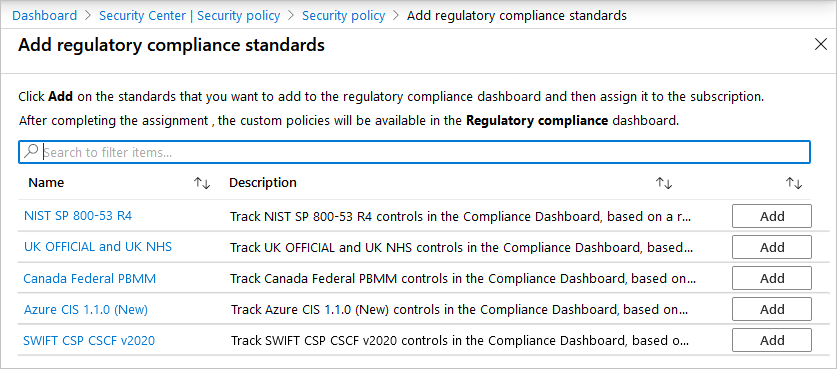
- Select Add and enter all the necessary details for the specific initiative such as scope, parameters, and remediation.
- From Defender for Cloud’s menu, select Regulatory compliance again to go back to the regulatory compliance dashboard.
Your new standard appears in your list of Industry & regulatory standards.

Tag:Azure
