Enable enhanced security features for Microsoft Defender for Cloud
- Sign in to the Azure portal.
- Search for and select Microsoft Defender for Cloud.
- From Defender for Cloud’s main menu, select Environment settings.
- Select the subscription or workspace that you want to protect.
- Select Enable all to enable all of the plans for Defender for Cloud.
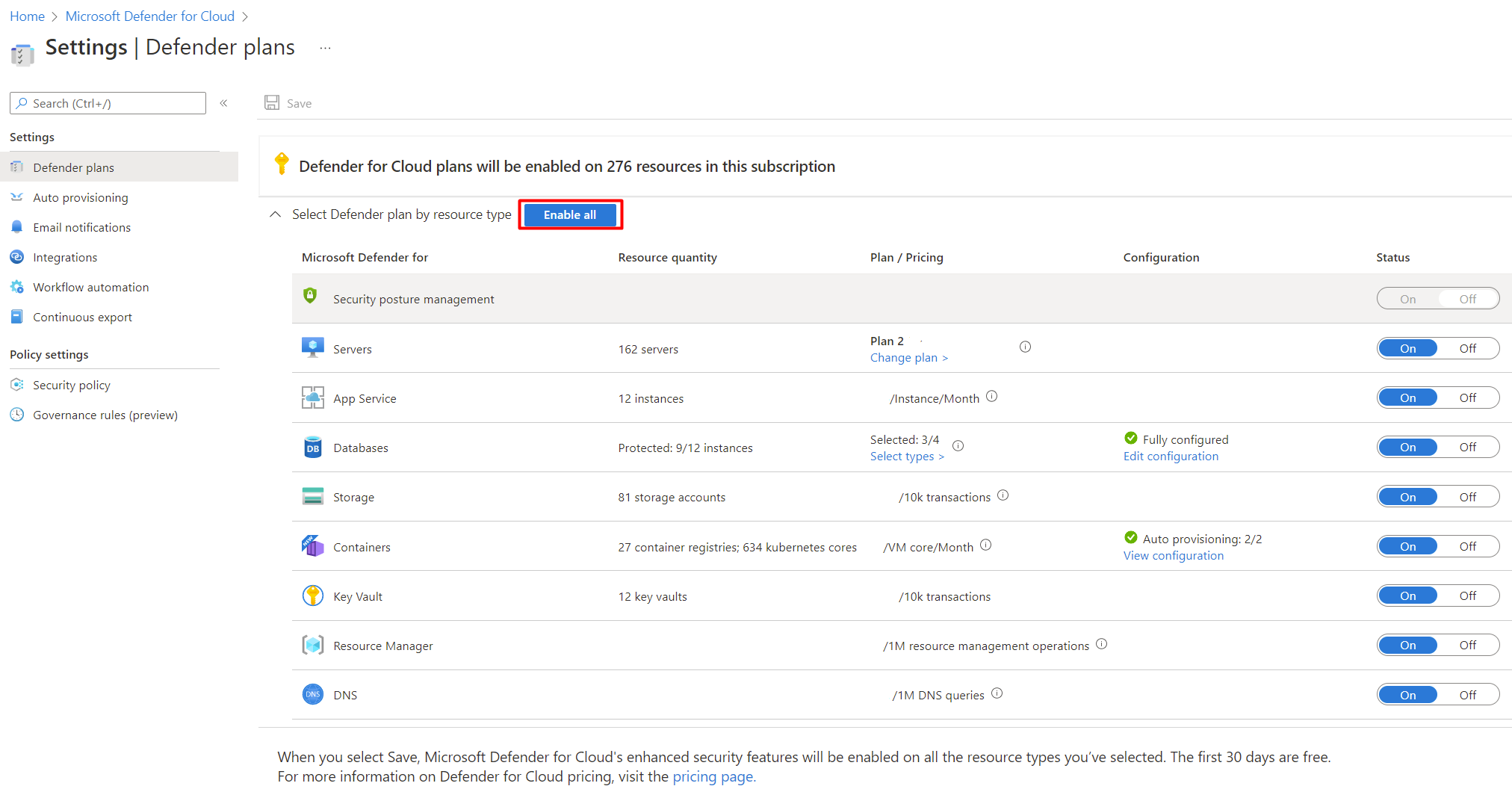
- Select Save.
- Search for and select Microsoft Defender for Cloud.
- From Defender for Cloud’s menu, select Getting started.
The Upgrade tab lists subscriptions and workspaces eligible for onboarding.
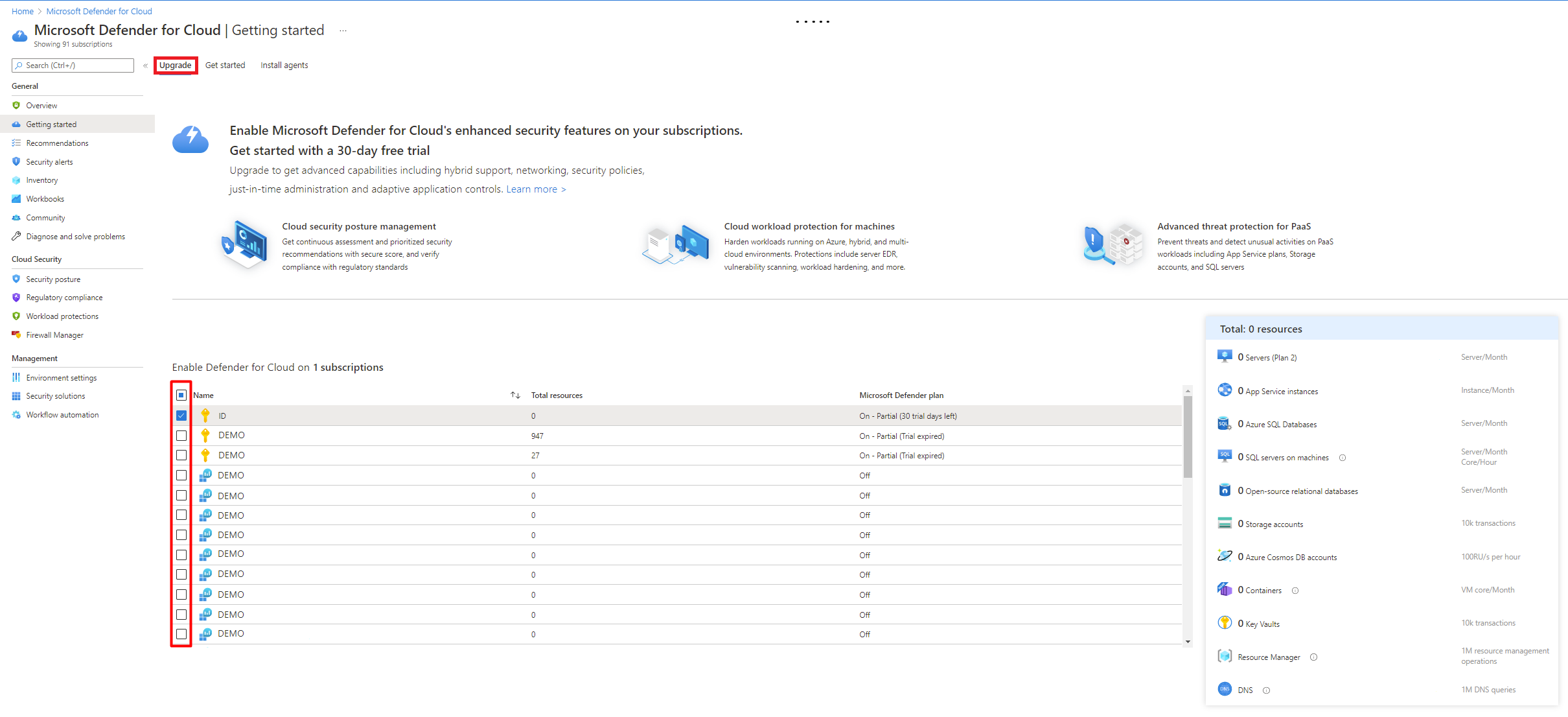
- Select the desired subscriptions and workspace from the list.
- Select Upgrade.
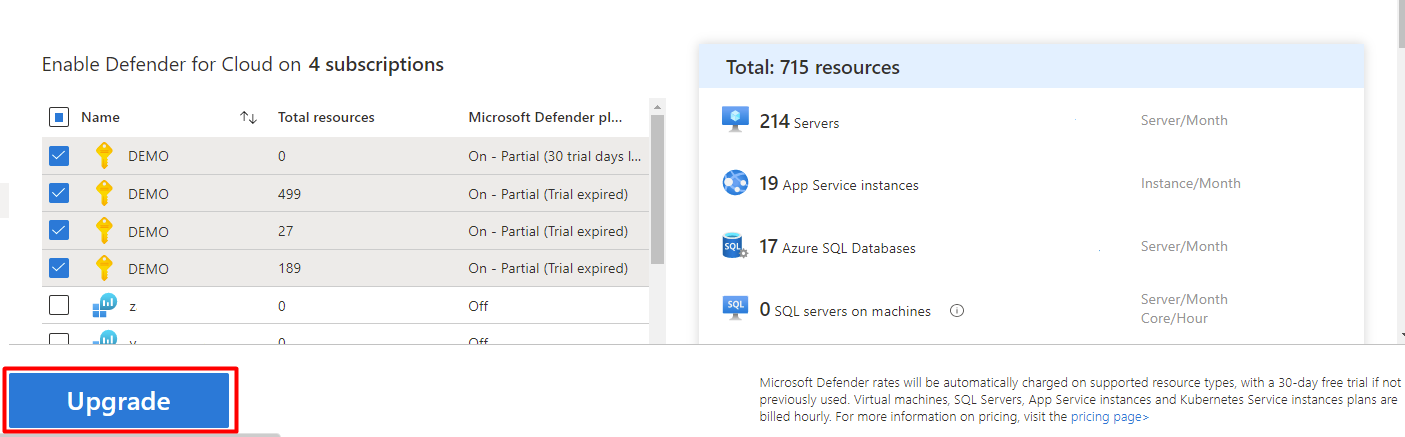
Tag:Azure
