Enable soft delete on Azure file shares
- Sign into the Azure portal.
- Navigate to your storage account and select File shares under Data storage.
- Select Enabled next to Soft delete.
- Select Enabled for Soft delete for all file shares.
- Select File share retention period in days and enter a number of your choosing.
- Select Save to confirm your data retention settings.
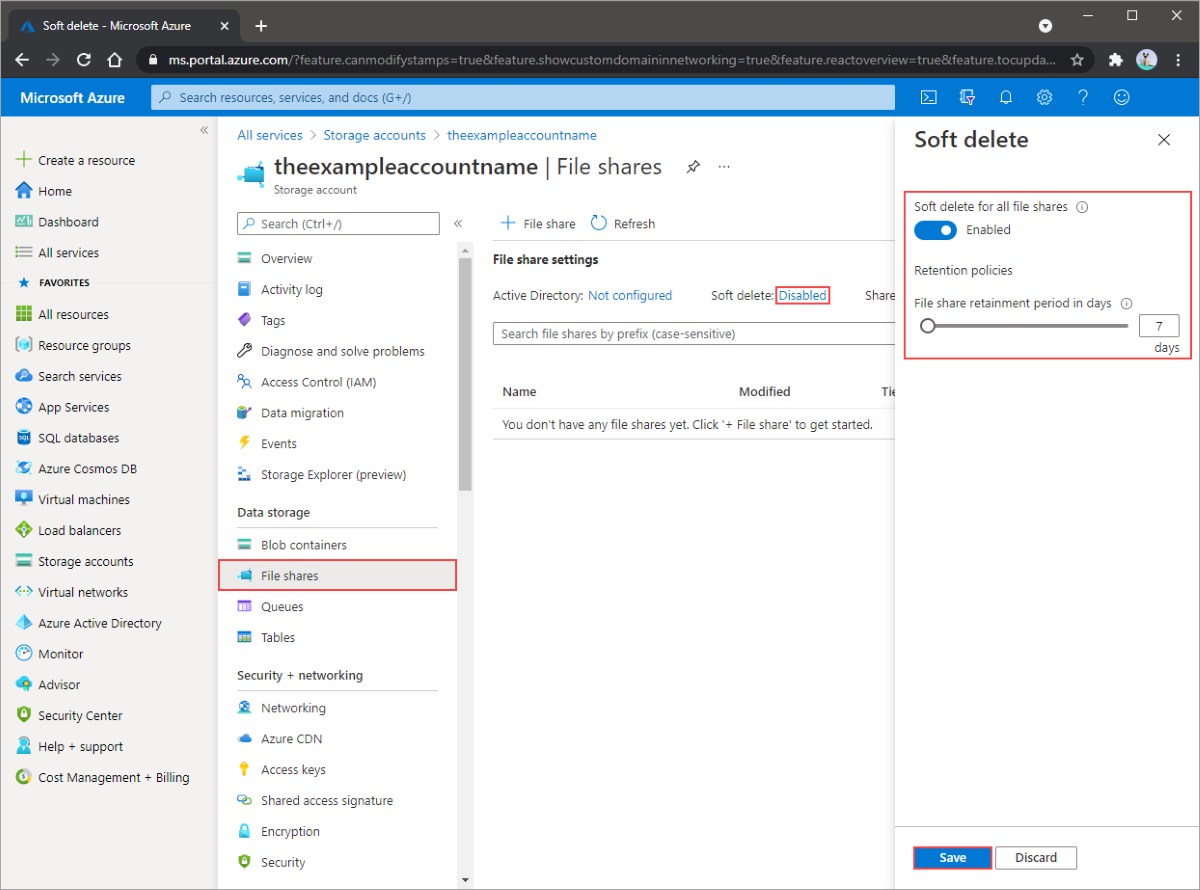
Tag:Azure
