Enabling Audit Logs for IAM user and Service Account
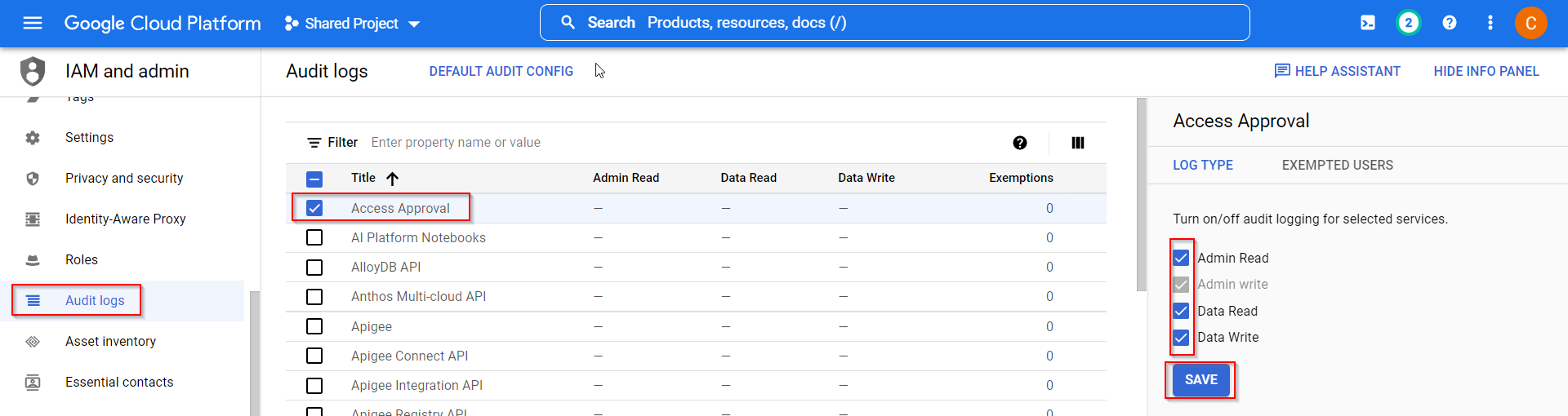
- Select your Google cloud project
- Go to identity and access management service
- Go to audit logs
- By default all audit logs are enabled for admin rights related actions
- You can select a service then you can also enable other action logging like admin reads, data read or data right actions
- You can enable these logs for individual services or you can select all the services all at once and then you can enable logging for different actions
- The audit logs are written to cloud operations logging
Tag:Google Cloud
