Explorer Built-in RBAC Role for Resource Access
- In the Azure portal, click All services and then select any scope. For example, you can select Management groups, Subscriptions, Resource groups, or a resource.
- Click the specific resource.
- Click Access control (IAM).
- Click the Roles tab to see a list of all the built-in and custom roles.
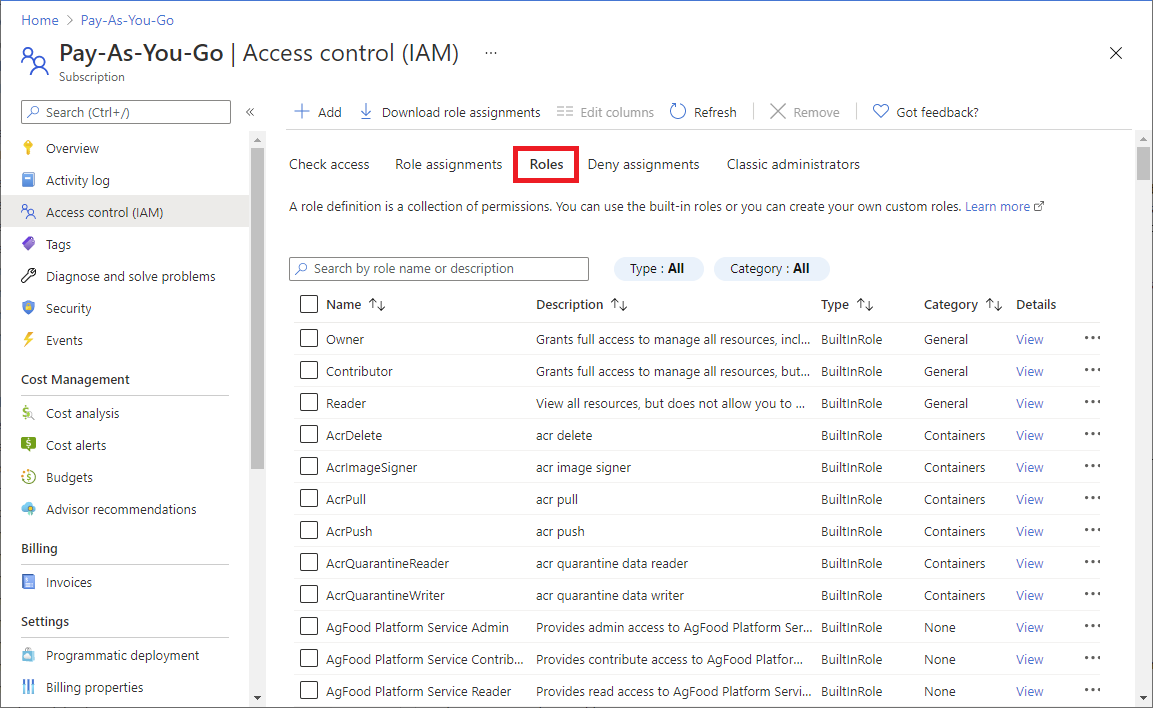
- To see the permissions for a particular role, in the Details column, click the View link.
A permissions pane appears. - Click the Permissions tab to view and search the permissions for the selected role.
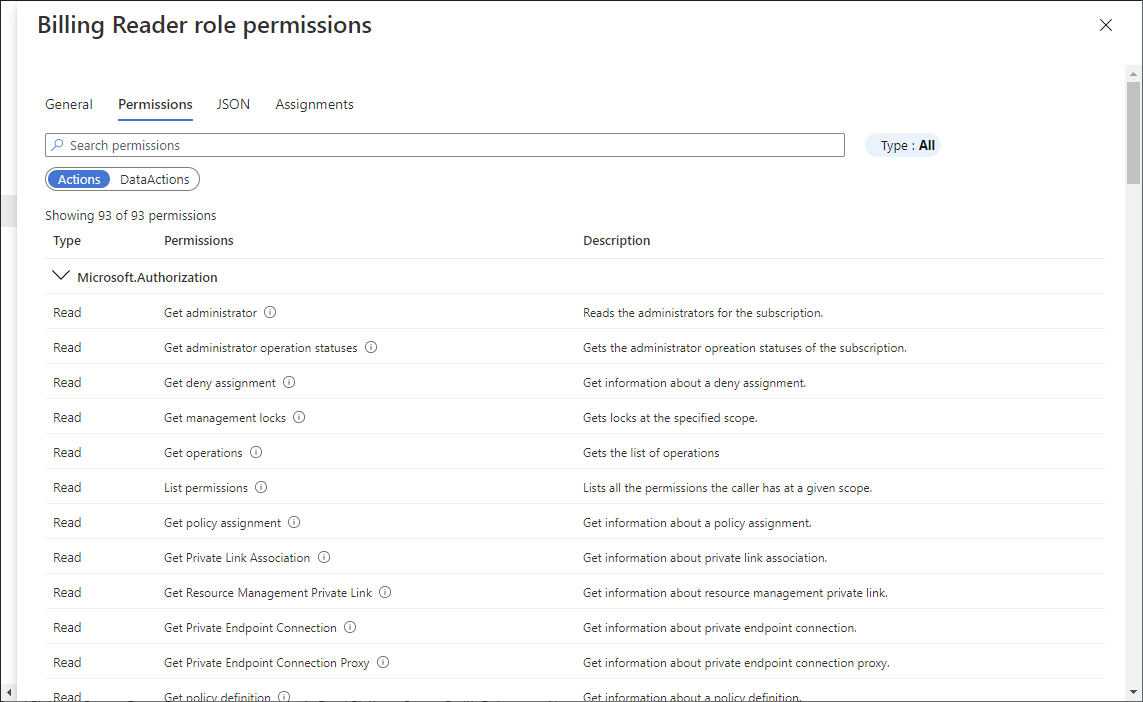
Tag:Azure
