Inviting Google Cloud identity or Workspace users to a Project
You can follow this link if you have if you don’t know how to create the user in Google Cloud Identity
- Make sure that you have created the user in Google cloud identity.
- Go to Google console and select your project
Search for Identity and Access Management service
click on the Add button
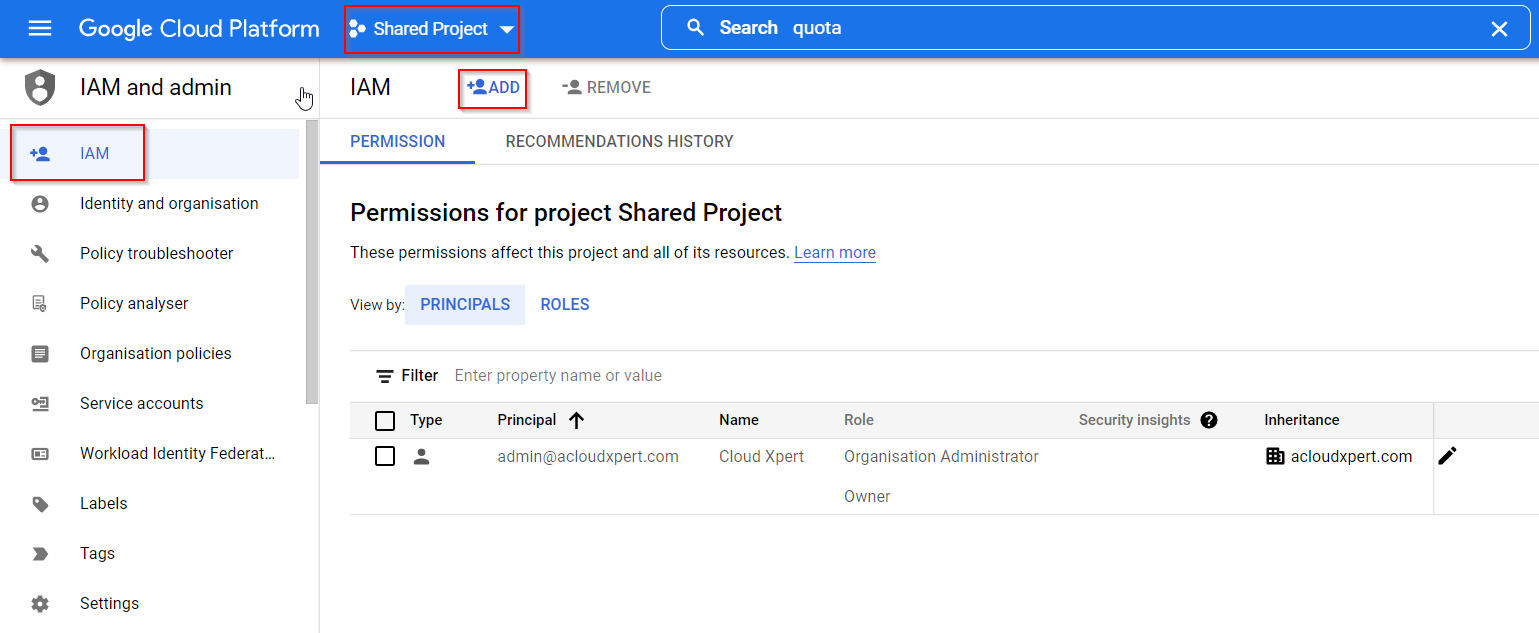
- Now you will need to enter the user principle which is nothing but the e-mail ID of the user which you created in cloud identity
You can select a role as a basic Viewer role
then click on the Save button

- This process adds the user to your project and gives the user a viewer permission or a reader permission on the projects and the services which are hosted inside this project
Tag:Google Cloud
