Joining Windows 10/11 to Azure Active Directory
- Make sure your have Windows 10 laptop or Windows 10 virtual machine created on Azure.
- You’ll need to create an Azure AD user if you don’t have it already created
- Right-click the Windows Start icon and select Settings to display Windows Settings options.
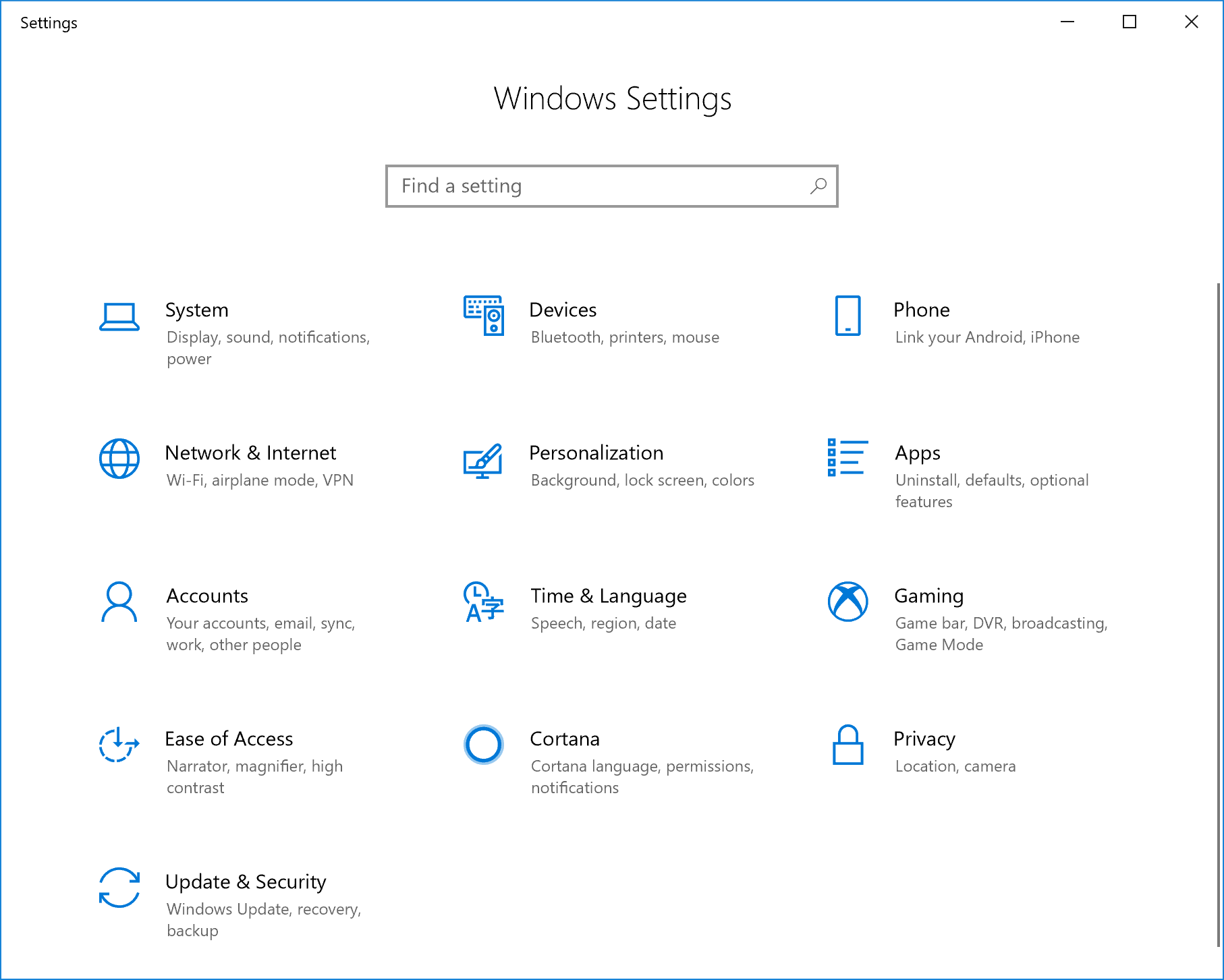
- Click on Accounts
- Select Access work or school > Connect.
- Sign in to Azure AD with your work or school account (AAD User ID & Password), and then select Next.
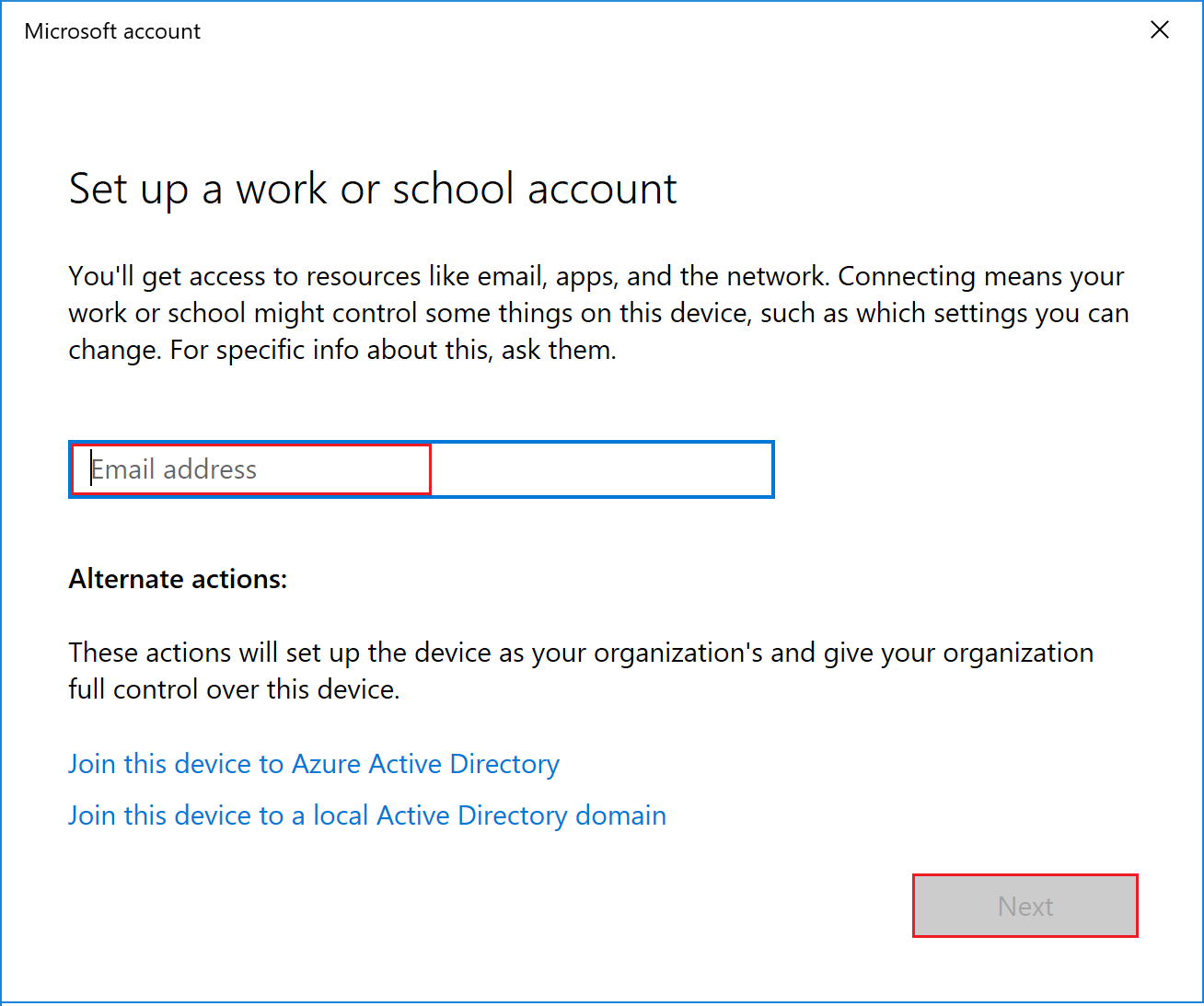
You’ll see a message indicating that your company or school is registering your device. - When you see the You’re all set! screen, select Done. You’re done.
- You will now see the added account as part of the Access work or school settings on your Windows desktop.
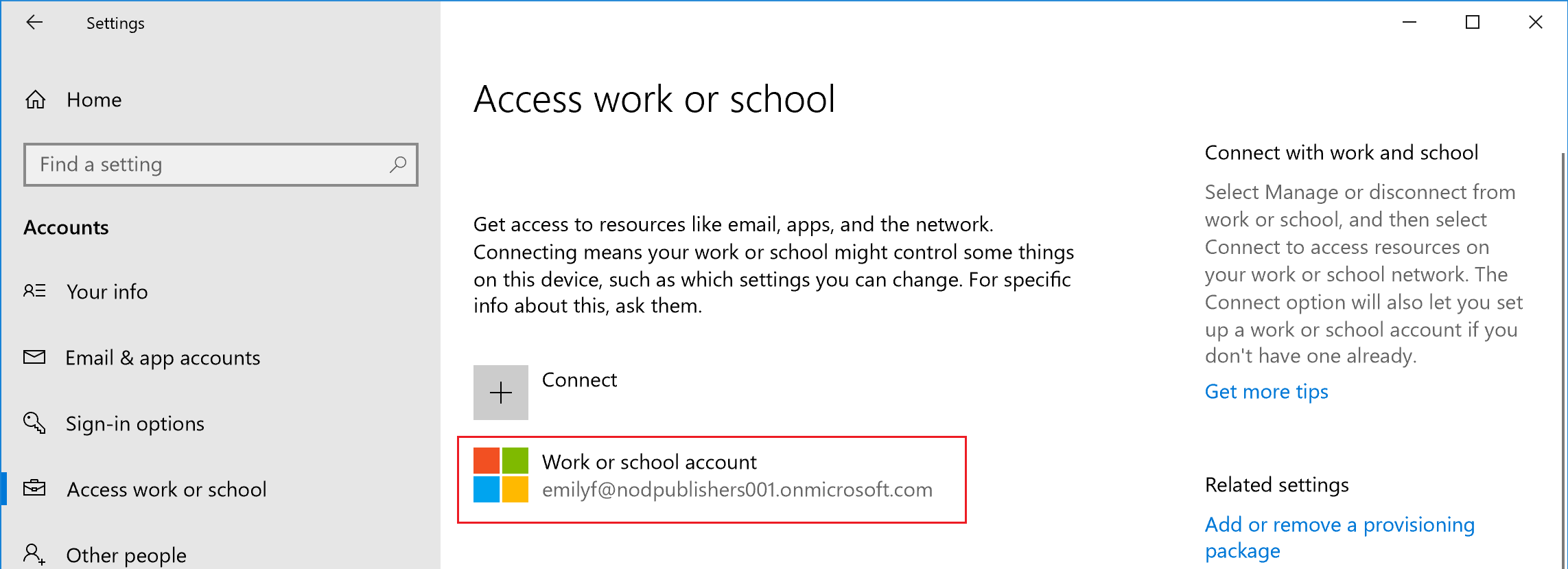
Tag:Azure
