Polling Application with CloudSQL & CloudRun
Configure the environment
- Enable Cloud Run API
gcloud services enable run.googleapis.com - Set the compute region
gcloud config set compute/region us-central1 - Create a LOCATION environment variable
LOCATION=”us-central1″
Create a Cloud SQL instance
- Create a PostgreSQL instance with the following values
Instance ID: poll-database
Password: secretpassword
Database version: PostgreSQL 13
Region: us-central1
Zone: Single Zone - Click Create Instance
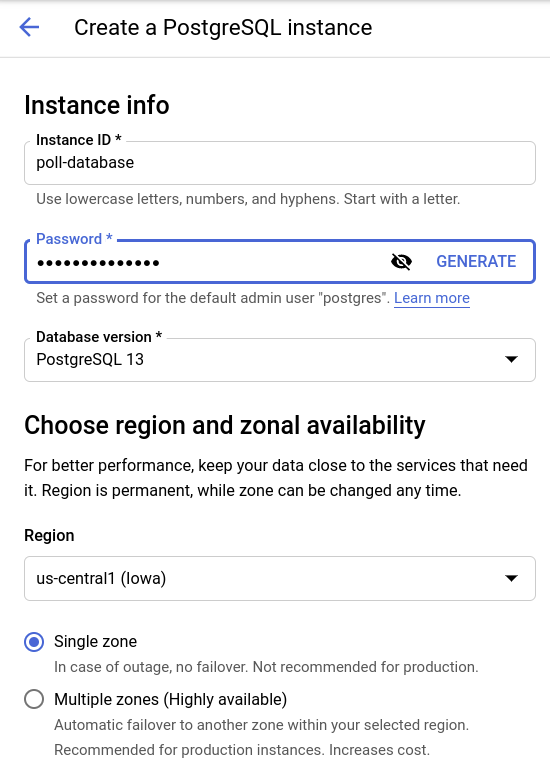
Populate the Cloud SQL instance
- Connect to the Cloud SQL instance (Allowlist will be created for Cloud Shell IP)
gcloud sql connect poll-database --user=postgres
- Enter the Cloud SQL password when requested (i.e. “secretpassword”)
Connect to the database\connect postgres;
- Create the votes table
CREATE TABLE IF NOT EXISTS votes ( vote_id SERIAL NOT NULL, time_cast timestamp NOT NULL, candidate VARCHAR(6) NOT NULL, PRIMARY KEY (vote_id) );
- Create the totals table
CREATE TABLE IF NOT EXISTS totals ( total_id SERIAL NOT NULL, candidate VARCHAR(6) NOT NULL, num_votes INT DEFAULT 0, PRIMARY KEY (total_id) );
- Initialise the data for Tabs
INSERT INTO totals (candidate, num_votes) VALUES ('TABS', 0); - Initialise the data for Spaces
INSERT INTO totals (candidate, num_votes) VALUES ('SPACES', 0);
Deploy a public service
- Set the environment variables for the Cloud SQL connection
CLOUD_SQL_CONNECTION_NAME=$(gcloud sql instances describe poll-database --format='value(connectionName)')
- Deploy poll Cloud RUN service
gcloud beta run deploy poll-service \ --image gcr.io/qwiklabs-resources/gsp737-tabspaces \ --region $LOCATION \ --allow-unauthenticated \ --add-cloudsql-instances=$CLOUD_SQL_CONNECTION_NAME \ --set-env-vars "DB_USER=postgres" \ --set-env-vars "DB_PASS=secretpassword" \ --set-env-vars "DB_NAME=postgres" \ --set-env-vars "CLOUD_SQL_CONNECTION_NAME=$CLOUD_SQL_CONNECTION_NAME"
- The Cloud Run service endpoint can be accessed as per below:
POLL_APP_URL=$(gcloud run services describe poll-service --platform managed --region us-central1 --format="value(status.address.url)")
Testing the application
The Poll service should look similar to below:

Tag:Google Cloud
