Register an application with the Microsoft identity platform
- Sign in to the Azure portal.
- If you have access to multiple tenants, use the Directories + subscriptions filter in the top menu to switch to the tenant in which you want to register the application.
- Search for and select Azure Active Directory.
- Under Manage, select App registrations > New registration.
- Enter a display Name for your application. Users of your application might see the display name when they use the app, for example during sign-in. You can change the display name at any time and multiple app registrations can share the same name. The app registration’s automatically generated Application (client) ID, not its display name, uniquely identifies your app within the identity platform.
- Specify who can use the application, sometimes called its sign-in audience.Accounts in this organizational directory only: Select this option if you’re building an application for use only by users (or guests) in your tenant.Often called a line-of-business (LOB) application, this app is a single-tenant application in the Microsoft identity platform.
Accounts in any organizational directory: Select this option if you want users in any Azure Active Directory (Azure AD) tenant to be able to use your application. This option is appropriate if, for example, you’re building a software-as-a-service (SaaS) application that you intend to provide to multiple organizations.
This type of app is known as a multitenant application in the Microsoft identity platform.
Accounts in any organizational directory and personal Microsoft accounts: Select this option to target the widest set of customers.
By selecting this option, you’re registering a multitenant application that can also support users who have personal Microsoft accounts.
Personal Microsoft accounts: Select this option if you’re building an application only for users who have personal Microsoft accounts. Personal Microsoft accounts include Skype, Xbox, Live, and Hotmail accounts. - Don’t enter anything for Redirect URI (optional). You’ll configure a redirect URI in the next section.
- Select Register to complete the initial app registration.
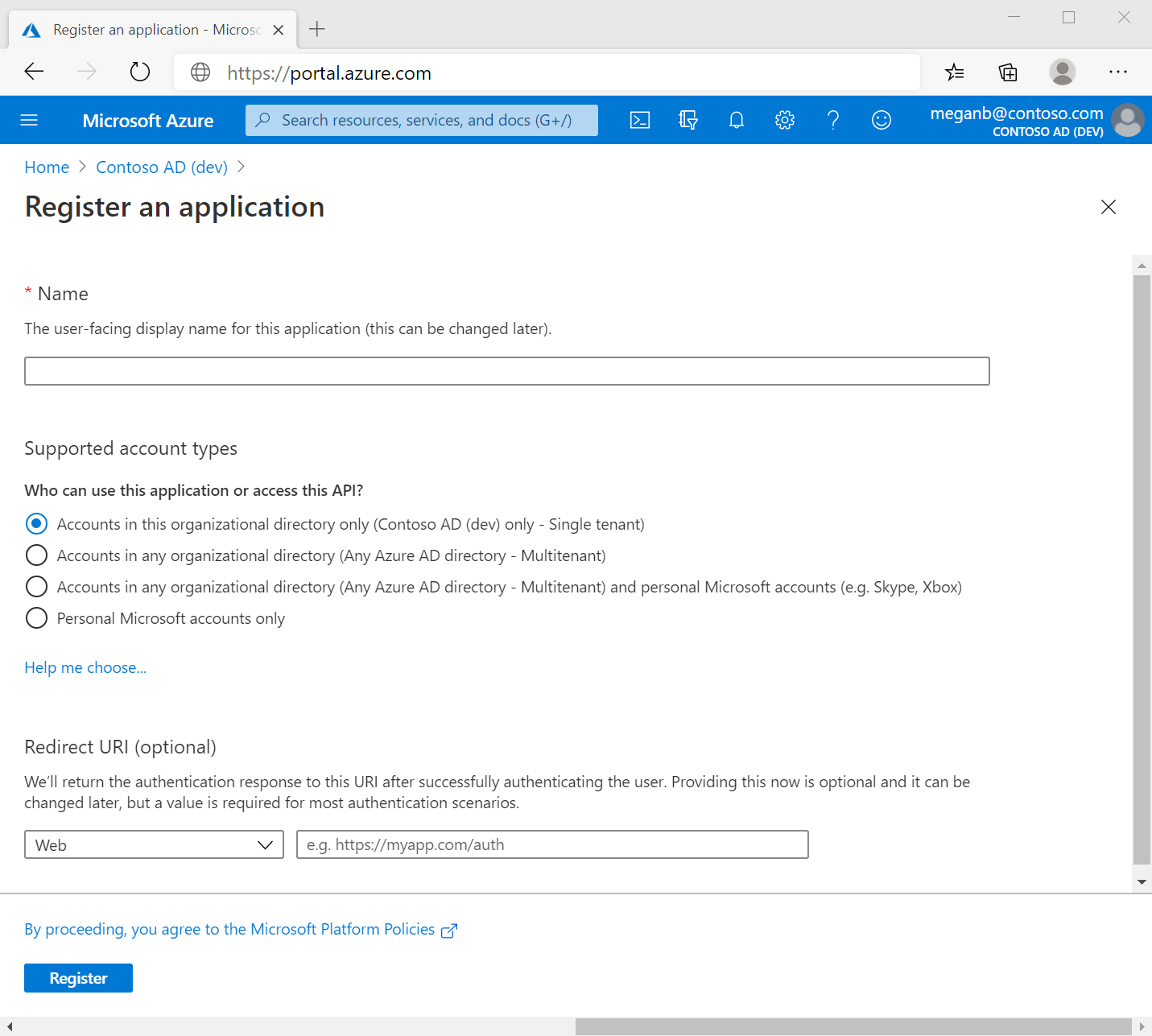
Tag:Azure
