Secure your management ports with just-in-time access
- Enable JIT on your VMs from Microsoft Defender for Cloud
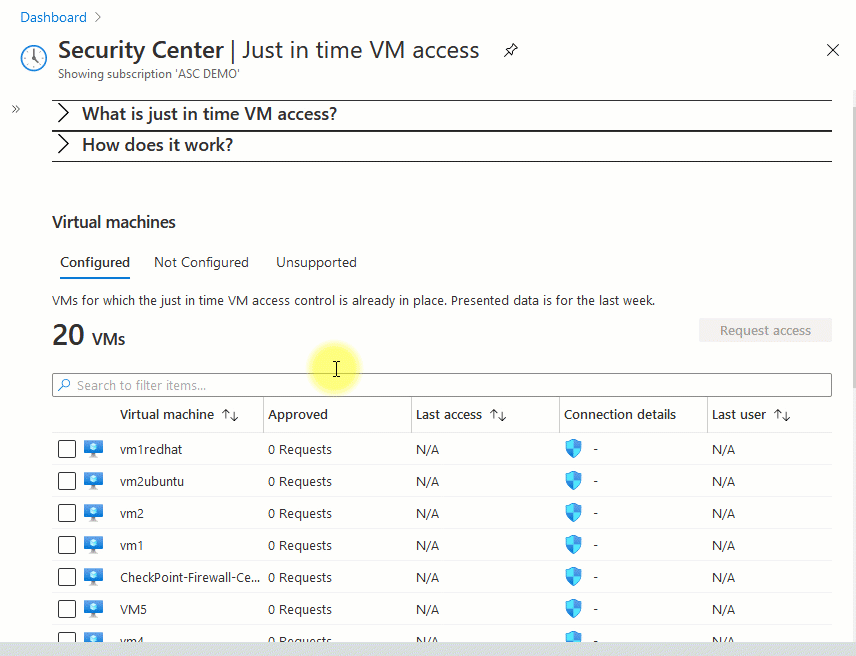
- Open the Workload protections dashboard and from the advanced protection area, select Just-in-time VM access.
The Just-in-time VM access page opens with your VMs grouped into the following tabs:- Configured – VMs that have been already been configured to support just-in-time VM access. For each VM, the configured tab shows:
- the number of approved JIT requests in the last seven days
- the last access date and time
- the connection details configured
- the last user
- Not configured – VMs without JIT enabled, but that can support JIT. We recommend that you enable JIT for these VMs.
- Unsupported – VMs without JIT enabled and which don’t support the feature. Your VM might be in this tab for the following reasons:
- Missing network security group (NSG) or Azure Firewall – JIT requires an NSG to be configured or a Firewall configuration (or both)
- Classic VM – JIT supports VMs that are deployed through Azure Resource Manager, not ‘classic deployment’.
- Other – Your VM might be in this tab if the JIT solution is disabled in the security policy of the subscription or the resource group.
- Configured – VMs that have been already been configured to support just-in-time VM access. For each VM, the configured tab shows:
- From the Not configured tab, mark the VMs to protect with JIT and select Enable JIT on VMs.
The JIT VM access page opens listing the ports that Defender for Cloud recommends protecting:- 22 – SSH
- 3389 – RDP
- 5985 – WinRM
- 5986 – WinRM
To accept the default settings, select Save.
- To customize the JIT options:
- Add custom ports with the Add button.
- Modify one of the default ports, by selecting it from the list.
For each port (custom and default) the Add port configuration pane offers the following options:
- Protocol– The protocol that is allowed on this port when a request is approved
- Allowed source IPs– The IP ranges that are allowed on this port when a request is approved
- Maximum request time– The maximum time window during which a specific port can be opened
- Set the port security to your needs.
- Select OK.
- Select Save.
Tag:Azure
