Set up Microsoft Defender for Cloud
- Sign into the Azure portal.
- From the portal’s menu, select Defender for Cloud.
Defender for Cloud’s overview page opens.

- Defender for Cloud – Overview provides a unified view into the security posture of your hybrid cloud workloads, helping you discover and assess the security of your workloads and to identify and mitigate risks.
- Defender for Cloud automatically, at no cost, enables any of your Azure subscriptions not previously onboarded by you or another subscription user.
The workload protections dashboard
To access the workload protections dashboard, select Workload protections from the Cloud Security section of Defender for Cloud’s menu.

Features of the overview page
Microsoft Defender for Cloud’s overview page is an interactive dashboard that provides a unified view into the security posture of your hybrid cloud workloads. Additionally, it shows security alerts, coverage information, and more.
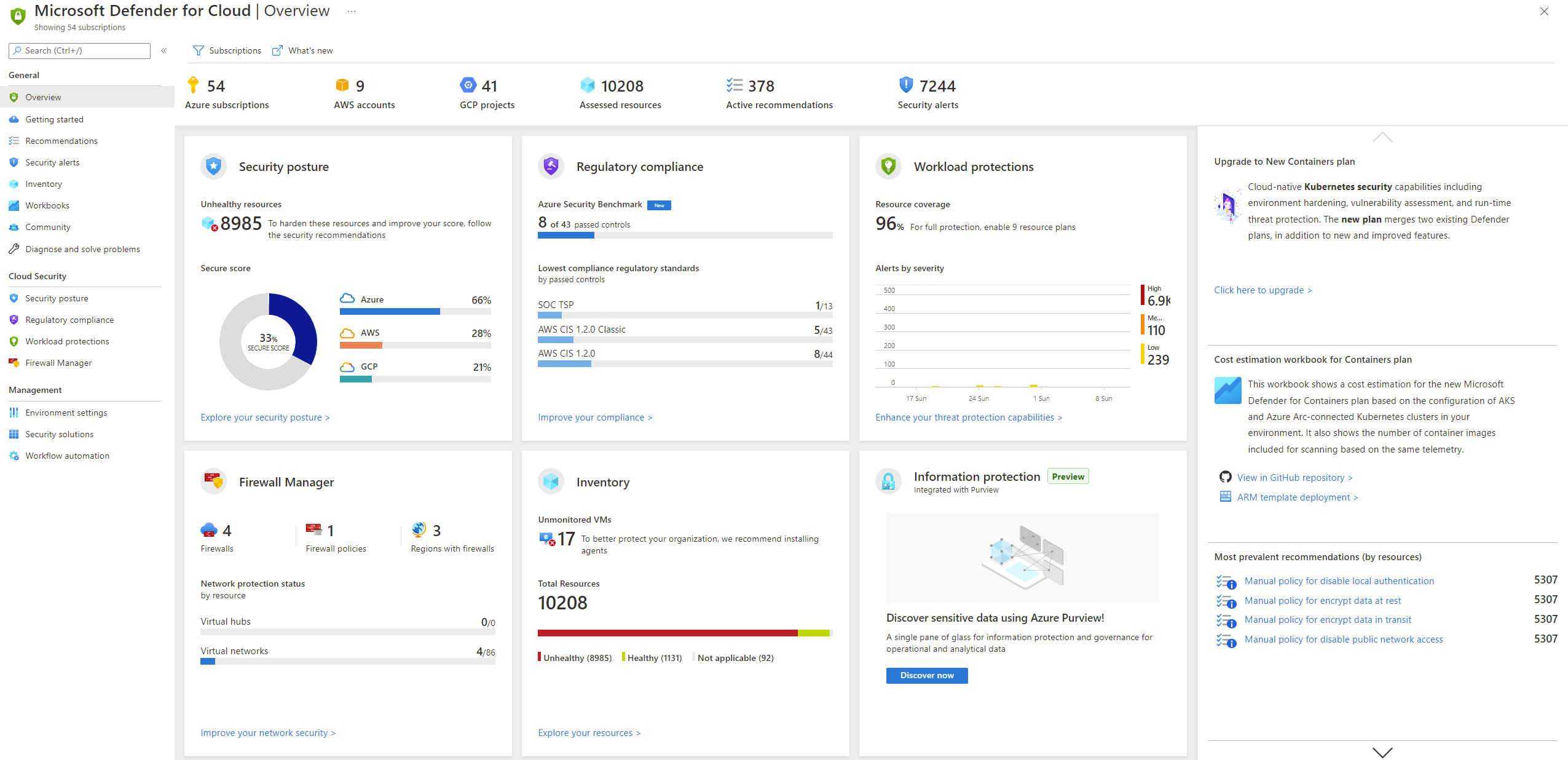
Tag:Azure
