Setting up Google Cloud Organization
An Organization resource is available for Google Workspace and Cloud Identity customers:
- Google Workspace: Sign up for Google Workspace.
- Cloud Identity: Sign up for Cloud Identity.
Getting your organization ID
To get your organization ID using the Cloud console:
- Go to the Cloud console: Go to the Cloud console
- At the top of the page, click the project selection drop-down list.
- On the Select from window that appears, click the organization drop-down list and then select the organization you want.
- On the right side, click More, then click Settings.
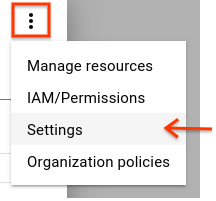
The Settings page displays your organization’s ID.
Tag:Google Cloud
