Use Defender for Containers to scan your ACR images for vulnerabilities
- Enable Defender for Containers for your subscription. Defender for Containers is now ready to scan images in your registries.
- View and remediate findings as explained below.
- To view the findings, open the Recommendations page.

- Select the recommendation.
- Select a specific registry to see the repositories within it that have vulnerable repositories.

- Select a specific repository to see the repositories within it that have vulnerable images.

- Select a specific image to see the vulnerabilities.

- The list of findings for the selected image opens.
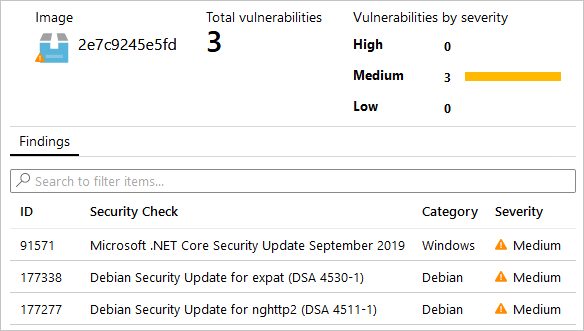
- To learn more about a finding, select the finding.
The findings details pane opens.

Tag:Azure
